Overview Dashboard
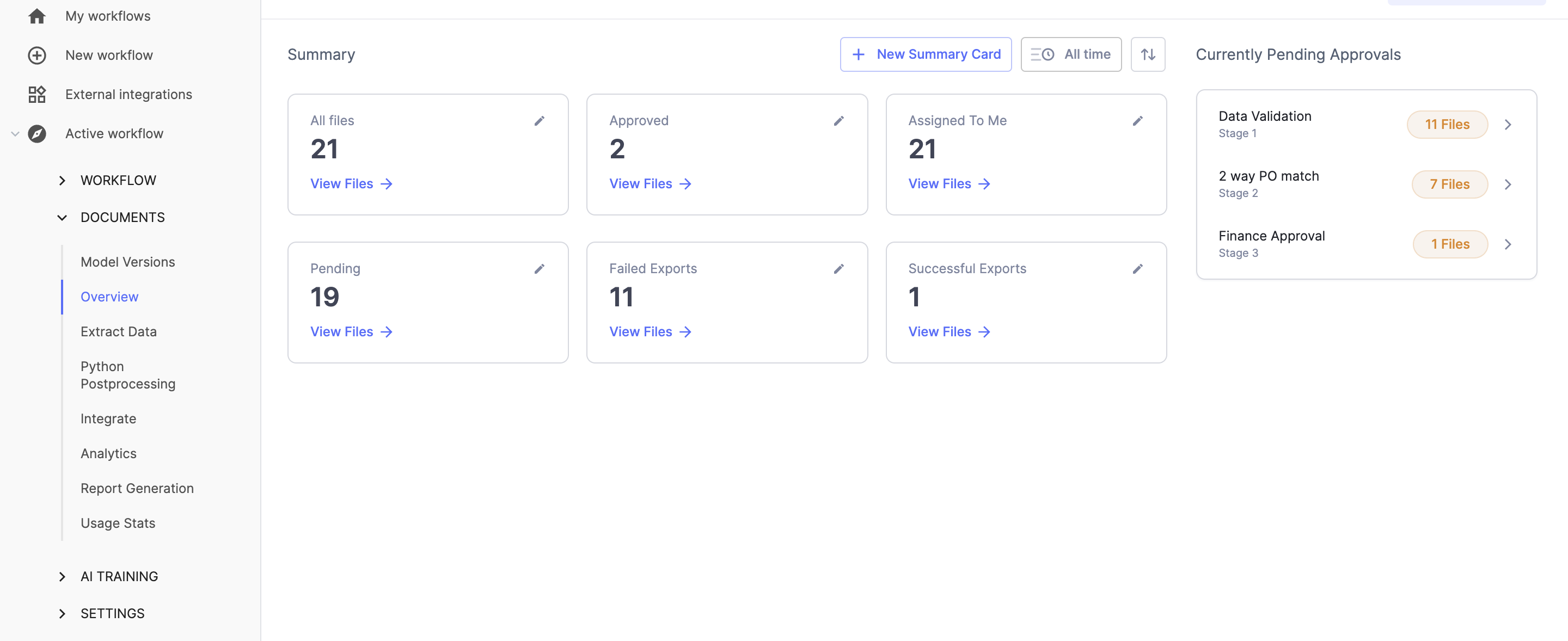
Introduction
The "Overview" screen in the Workflow streamlines the monitoring and management of document processing activities. This feature provides actionable insights and simplifies navigation for managerial users. Below, we detail the key features and potential scenarios where this can be particularly useful.
Key Features
-
Customizable Summary Cards
- Functionality: Users can add up to nine customizable cards to the overview screen, which display metrics such as total invoices processed, pending invoices, and more.
- Customization: Each card can be tailored with specific display names and filters, with no limits on number of filters you can apply to each card
- Navigation: Clicking on a card filters the view in the "Extract Data" screen to show only the items that meet the card’s criteria.
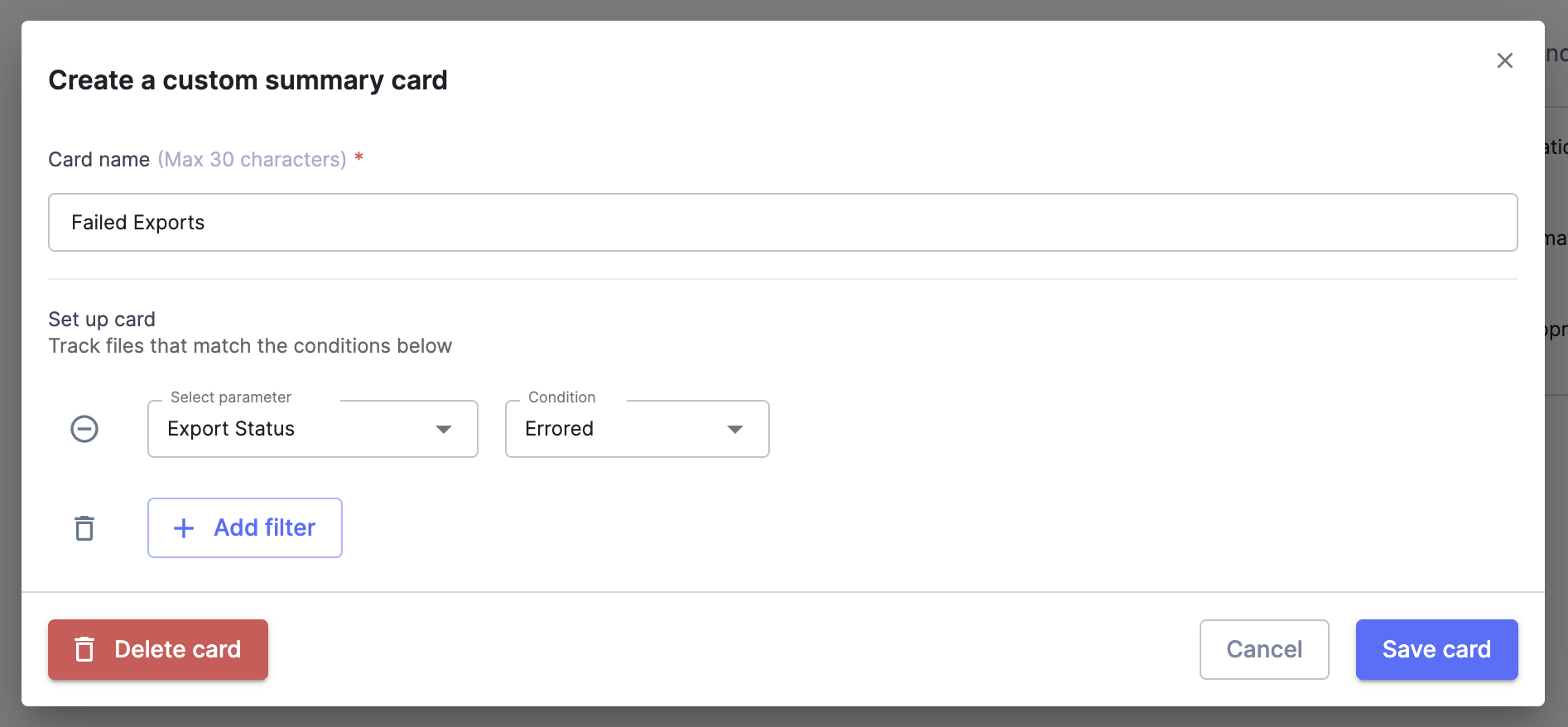
-
Summary of Approvals
Pending files by stage: This feature shows the number of files in each approval stage for non-approved files.
Detail Navigation: Clicking on an approval stage will apply the relevant filters on the "Extract Data" screen, allowing users to drill down into specific data.
Workflow Integration: The stages are sorted according to the setup in the workflow, ensuring consistency across the platform.
Limitations
Card Limit: Users can add a maximum of 27 cards to the dashboard. Please add a request here if you would like to add more than 27 cards.
Practical Scenarios
Scenario 1: Executive Reporting
- Need: Quickly present high-level metrics to senior executives.
- Benefit: Summarize critical financial metrics without delving into detailed reports, tailored to the interests of CFOs and CEOs.
Scenario 2: Validation Errors and Invoice Management
- Need: Overview of invoices along with validation errors, without using external tools.
- Benefit: Direct access and navigation to specific invoice categories from the overview screen, enhancing the ease of management and error resolution.
Scenario 3: Custom Filter Persistence
- Need: Persistent custom filters that do not reset with each session.
- Benefit: Save time and improve efficiency by not having to reapply filters during every session.
Feedback
You can share your feedback and requests for enhancements here.
Updated about 1 month ago

