Create Account
Follow these steps to sign up on the platform:
- Open your browser: Navigate to app.nanonets.com.
- Access Sign Up: Click on "Don't have an account? Sign up" at the bottom of the login form.
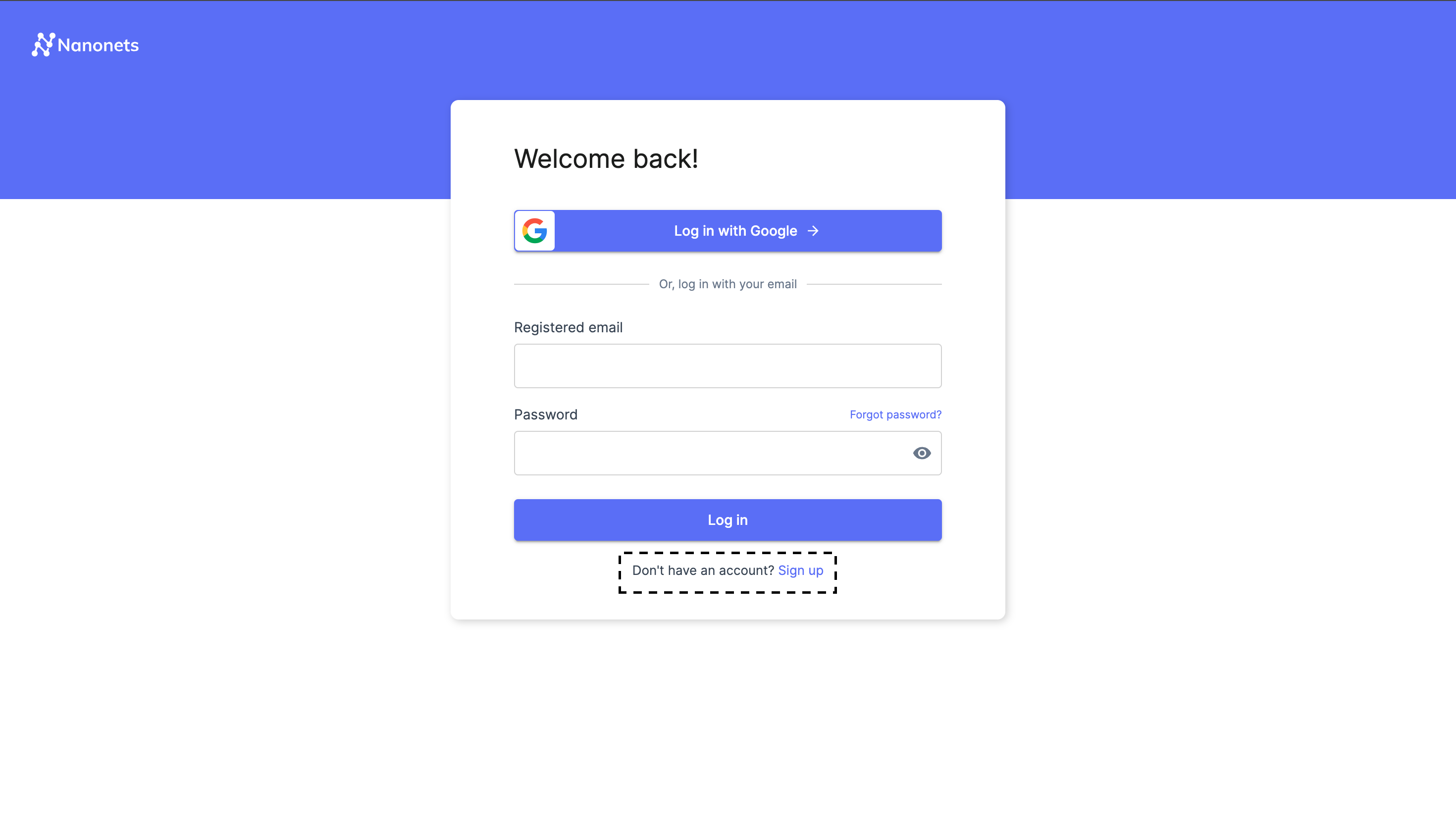
- Choose a Method:
- Sign up with Google: Click the "Sign up with Google" button and use your Google credentials to create an account.
- Sign up with Email and Password: Enter your work email and create a password to register.
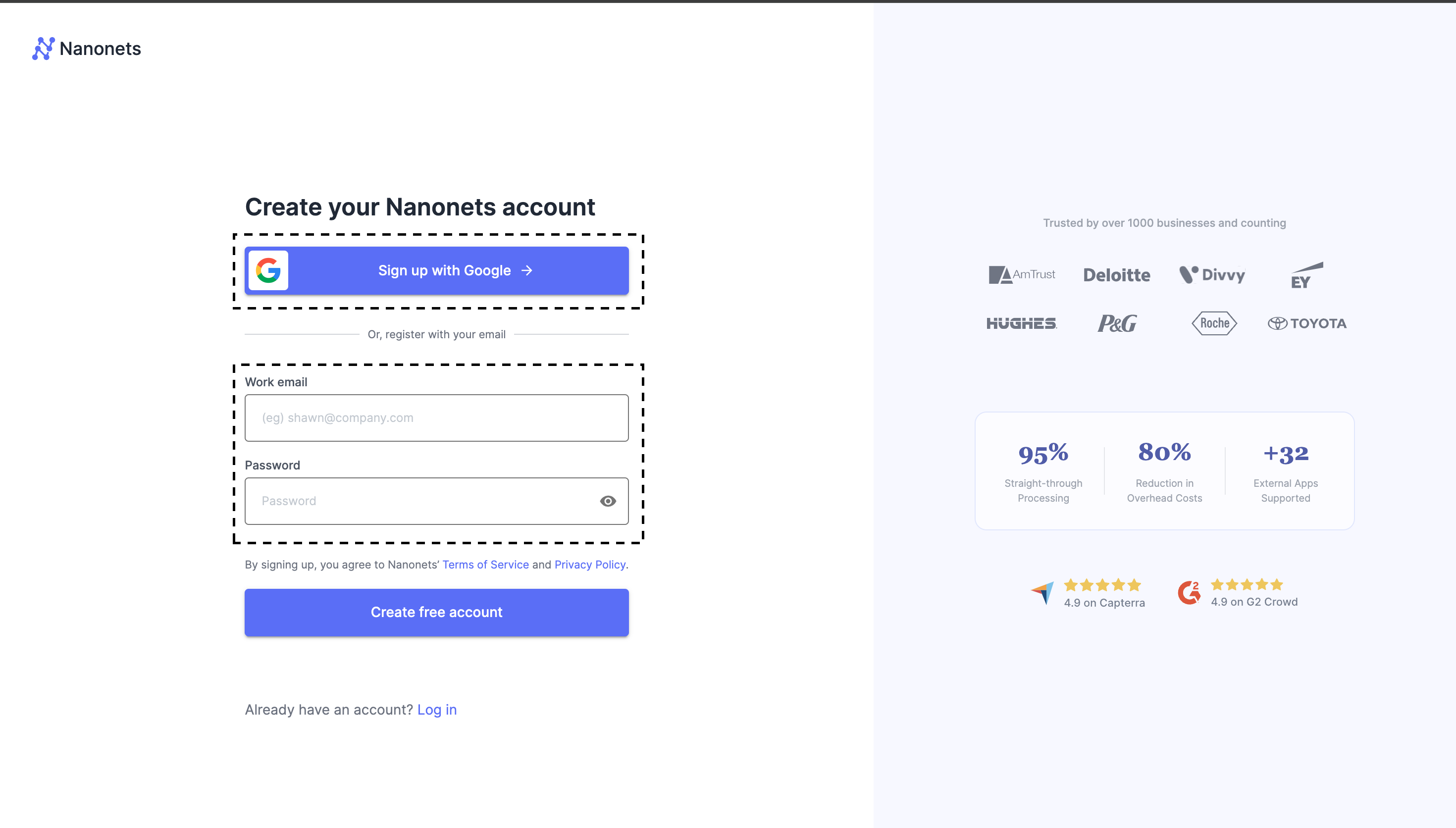
- Complete the Account Creation: Follow the prompts to finish setting up your account.
- If you choose to sign up using email and password, Click on the “Create free account” button to proceed.
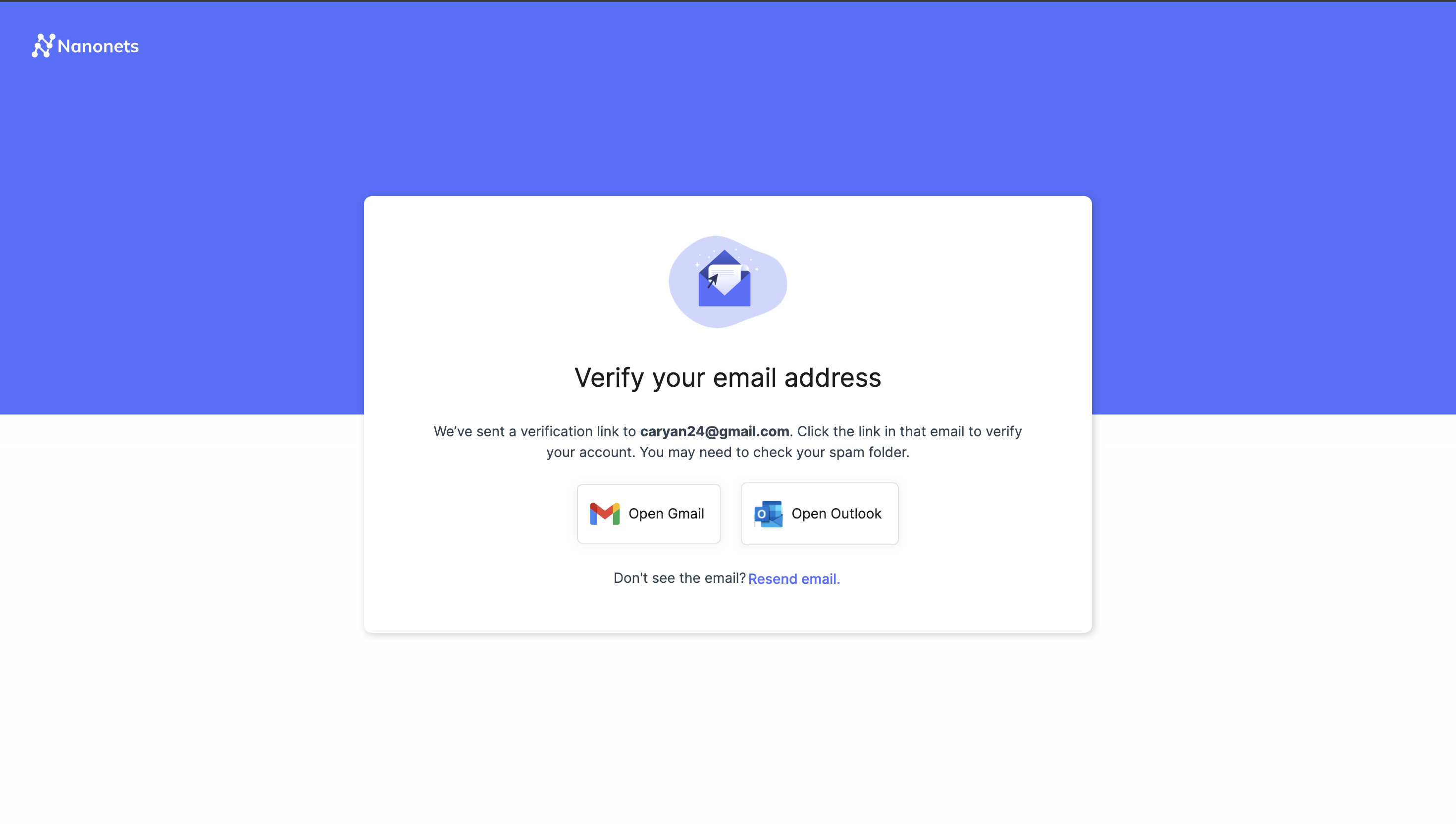
- Check your email inbox for a verification email from Nanonets.
- Open the email and click on the verification link to activate your account.
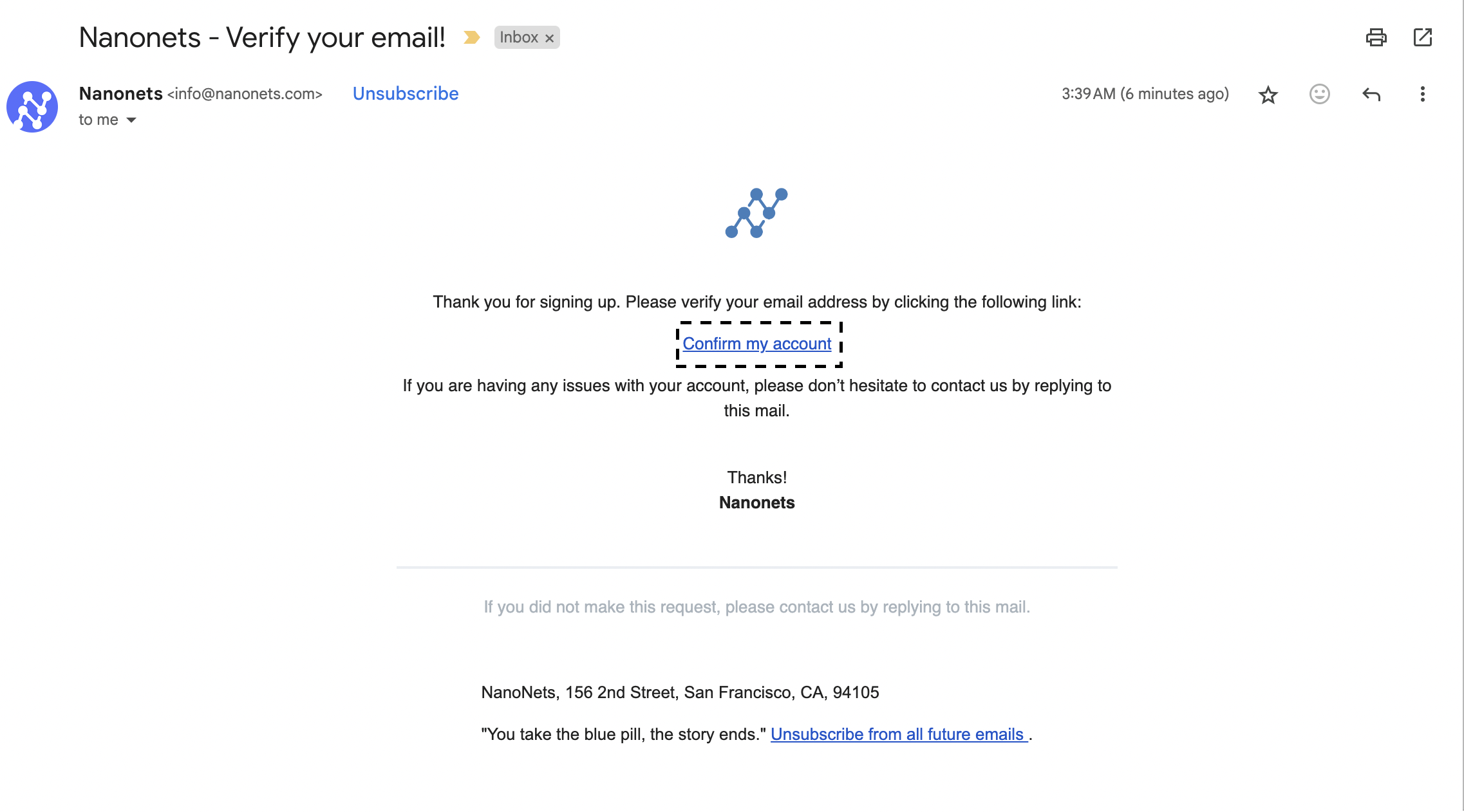
Updated 10 months ago
