Find and Replace
Overview:
The Find/Replace data action block allows you to automatically search for specific values in your data fields or table columns and replace them with new values. You can apply this action to one or more fields, update the original field, or create a new one with the replaced values.
Steps to Set Up Find/Replace Data Action Block:
-
Access Workflow:
- Navigate to the 'Workflow' section from the left panel on your Nanonets Extract Data page.
-
Add Data Action Block:
- Click on “Add a new step” to view all available data action blocks.
- From the list, select "Find and Replace".
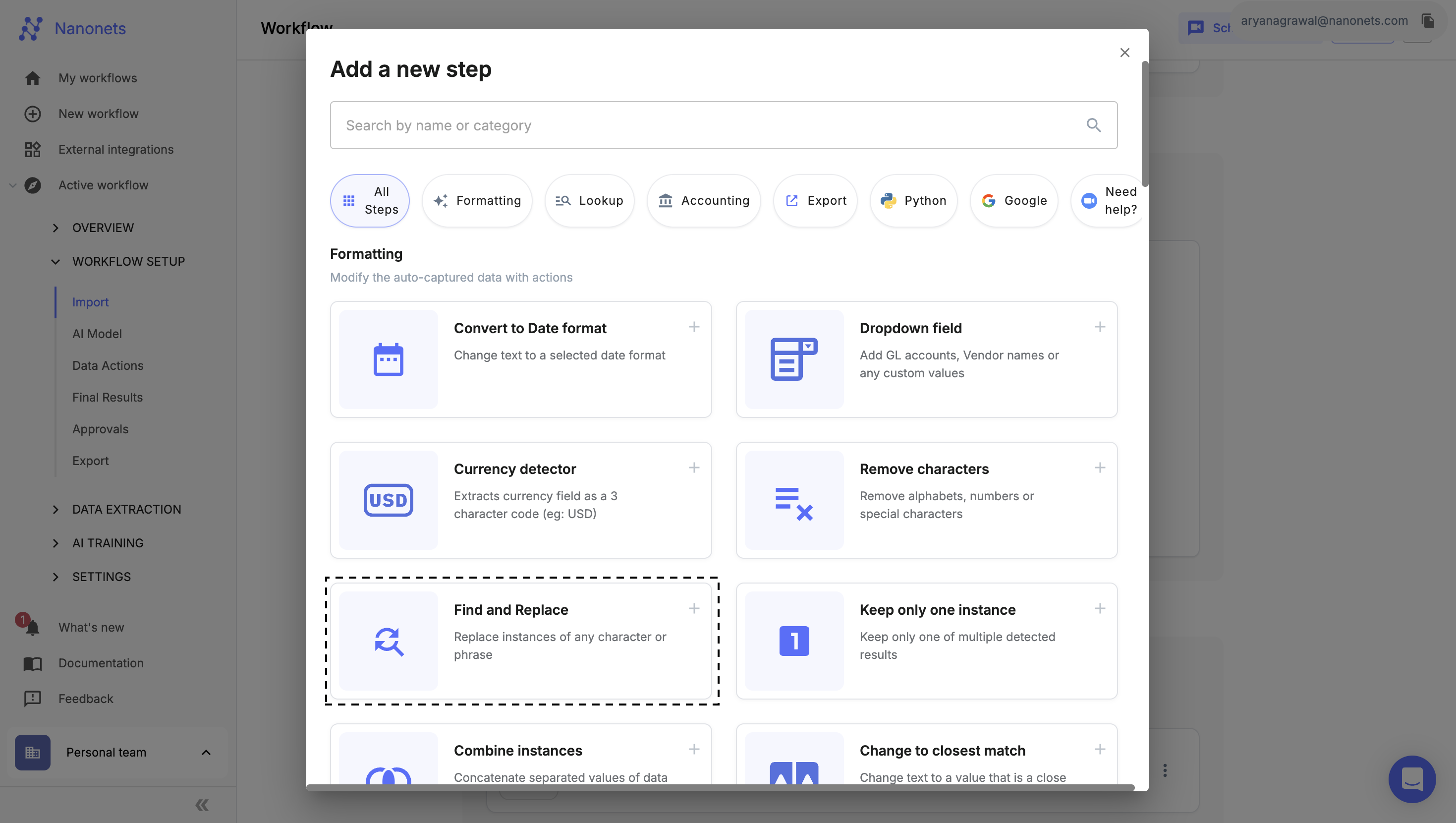
Find and Replace
-
Select Fields:
- Choose one or more fields (flat fields or table columns) where you want to apply the find-and-replace operation.
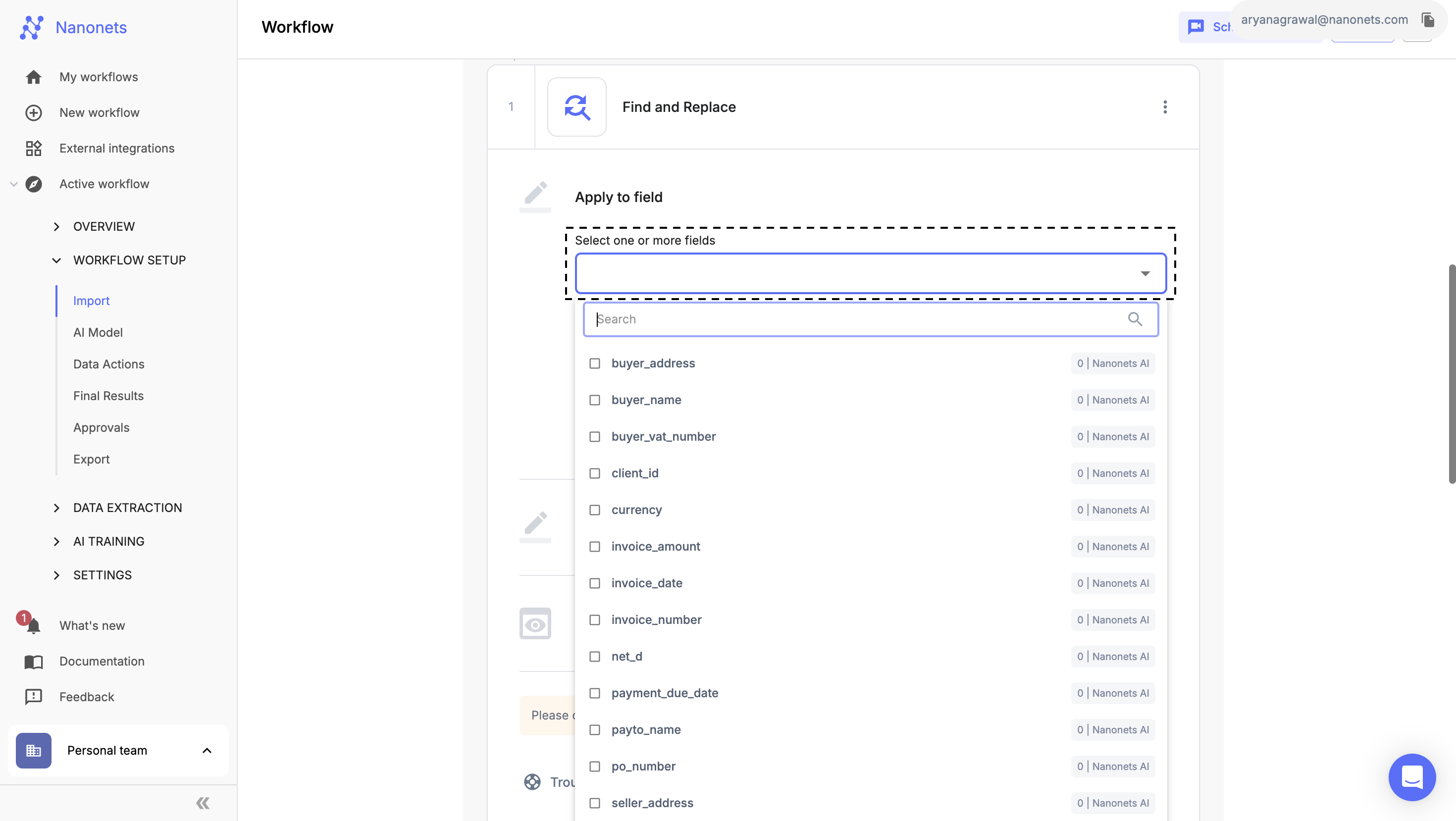
Select Fields or Table Headers
-
Find Value:
- Enter the value you want to search for in the selected fields.
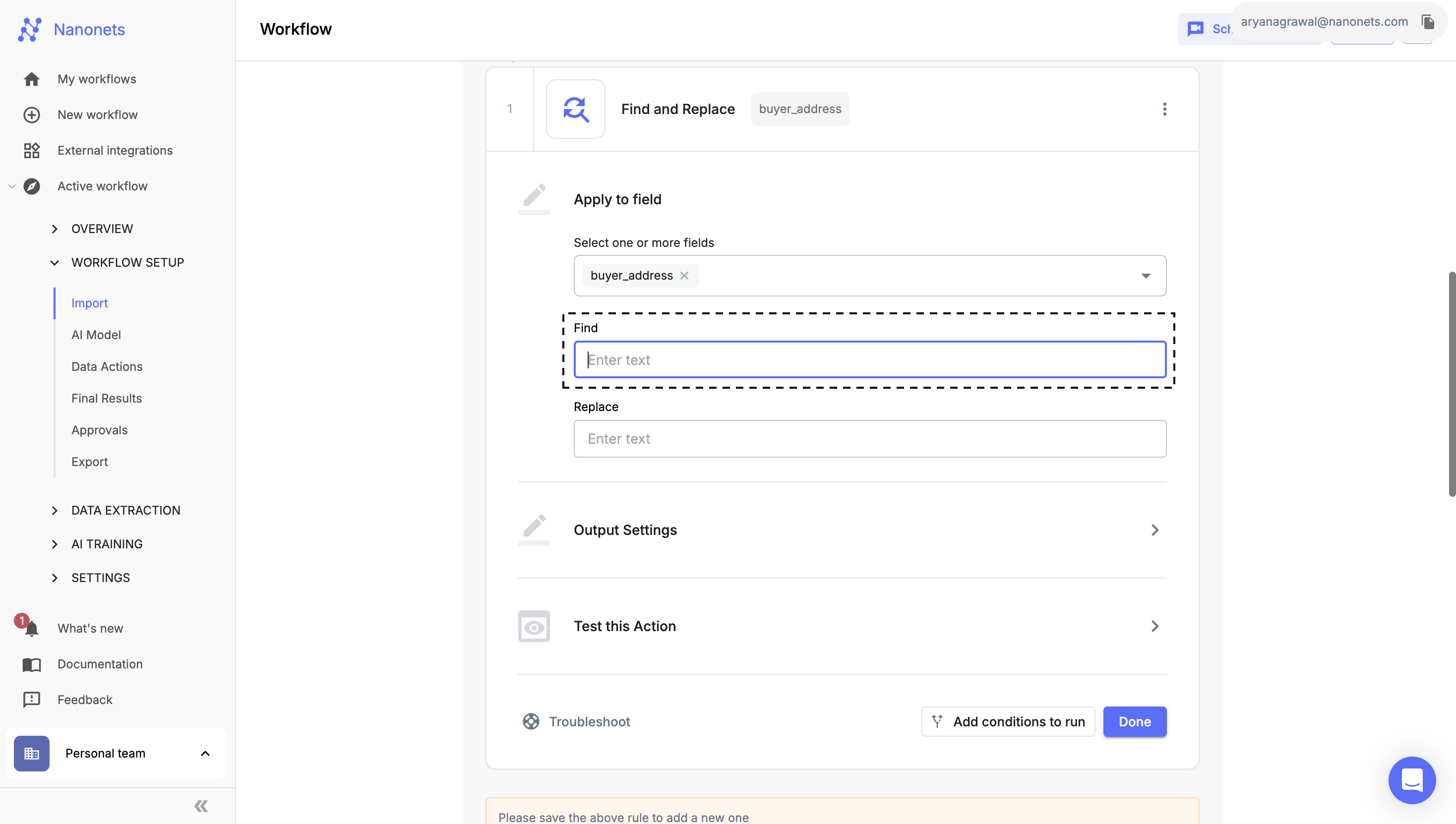
Find value
-
Replace Value:
- Enter the new value to replace the searched value in the selected fields.
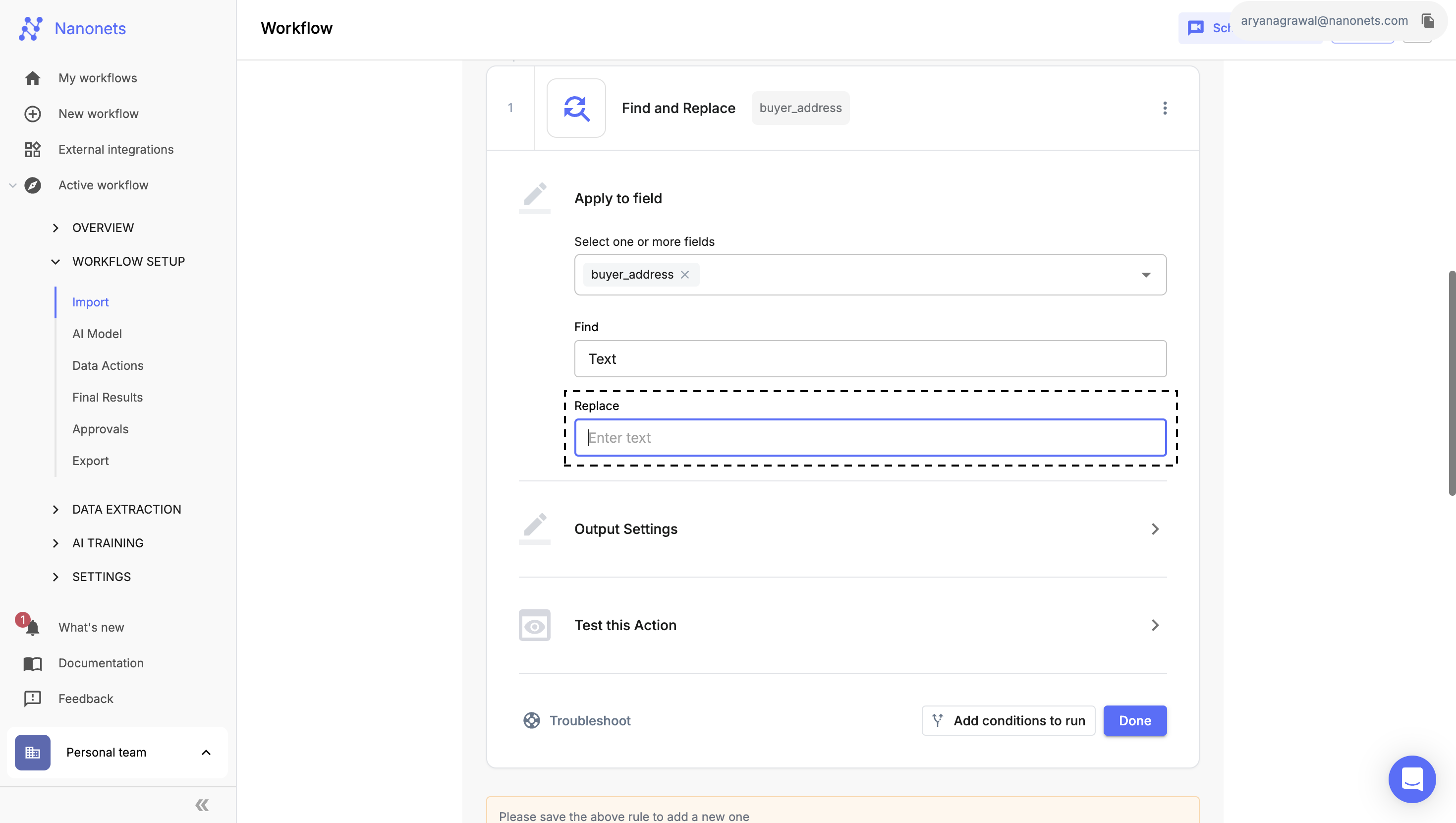
Replace Value
-
Output Settings:
-
Decide whether to update the existing field or create a new one:
- Choose "Show in original field" to replace the value within the same column or field.
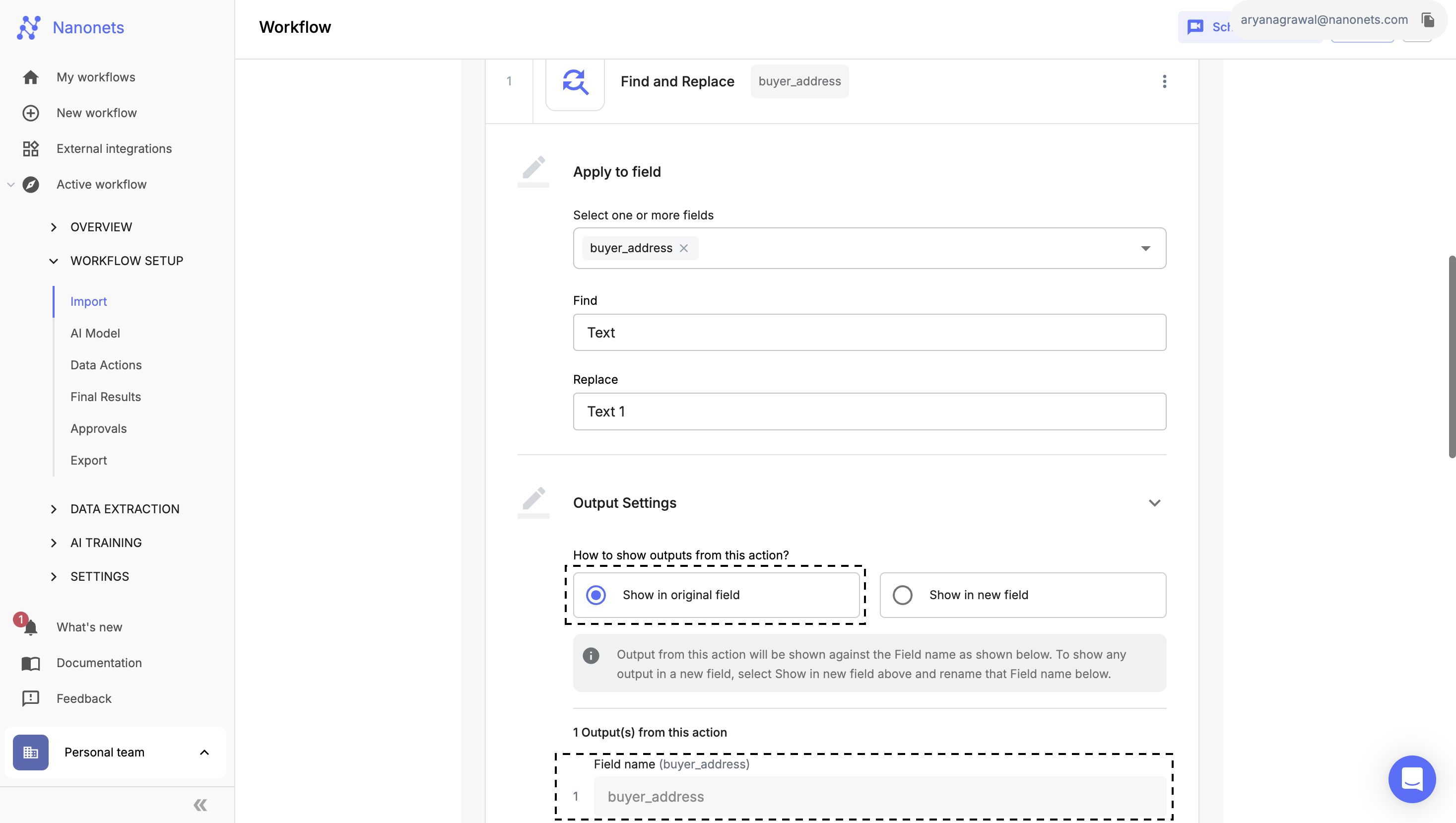
Show in original field
-
Choose "Show in new field" to create a new column or field with the replaced value. If selected, provide a label name for the new field.
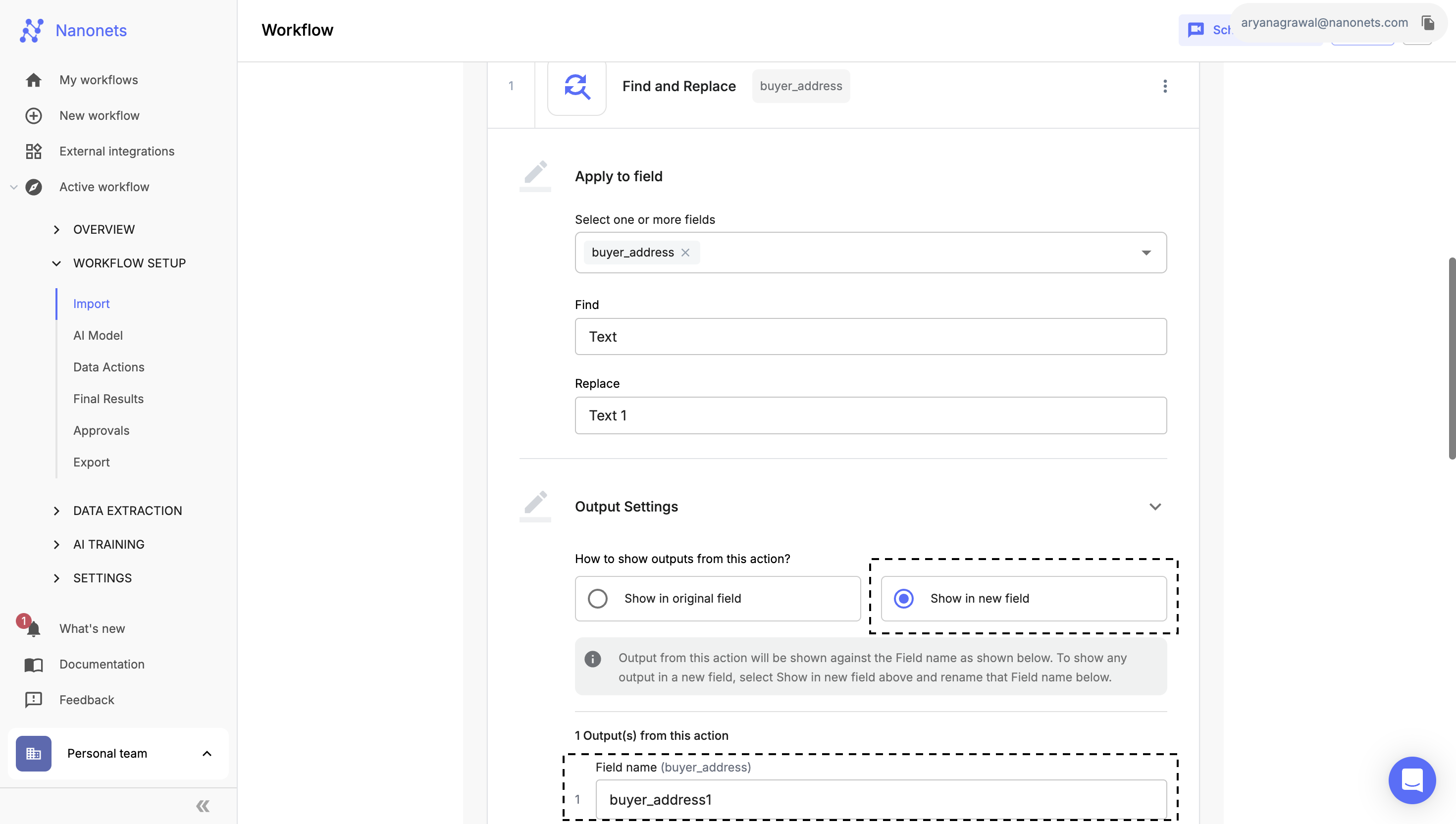
Show in new field
-
-
Test the Action:
- Select an uploaded file and click "Run Test" to verify that the block is working as expected with your selected fields and operation.
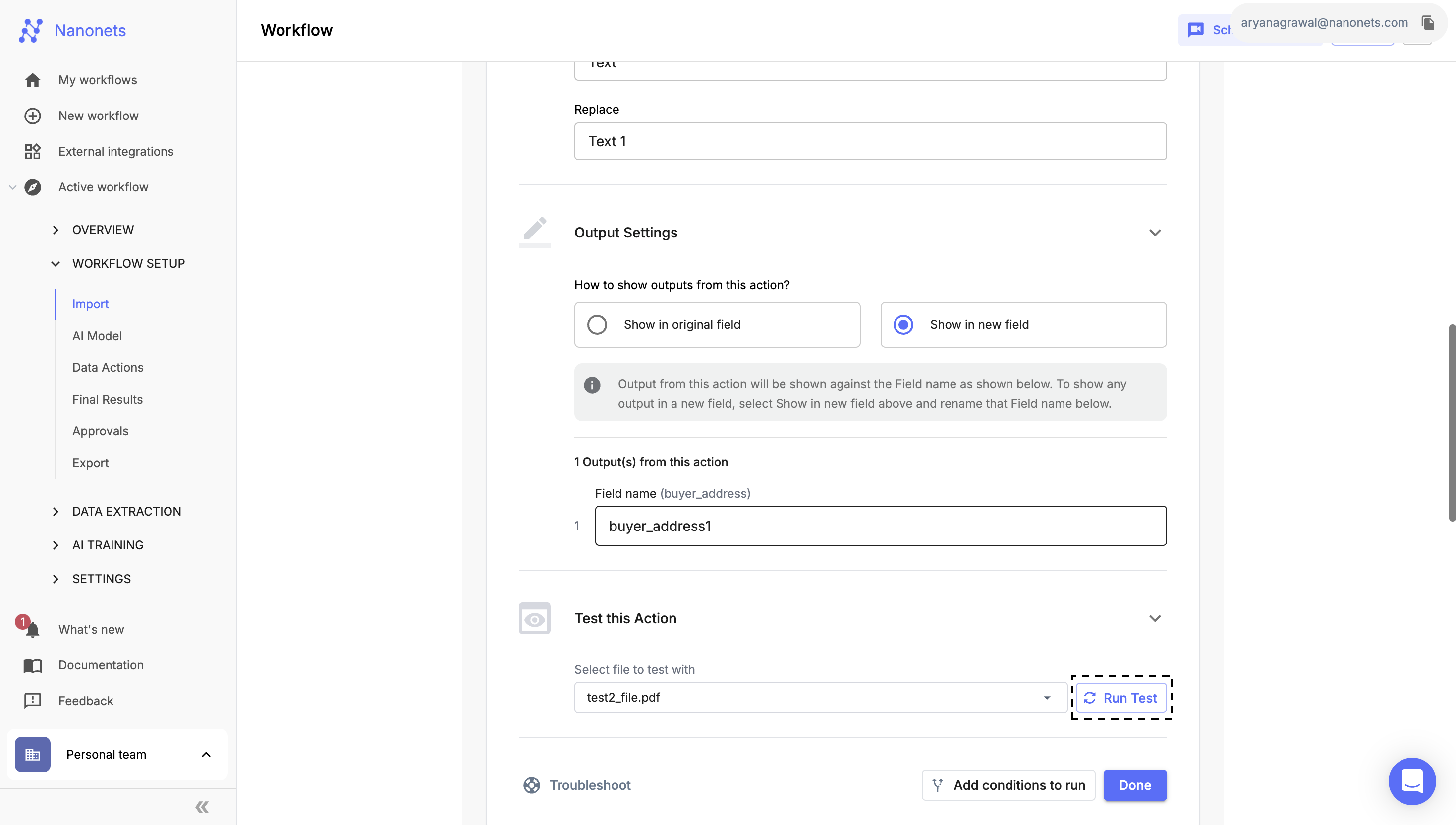
Test Action
-
Complete Setup:
- Once the configuration is complete and you've successfully tested the block, click on the "Done" button to save the data action.
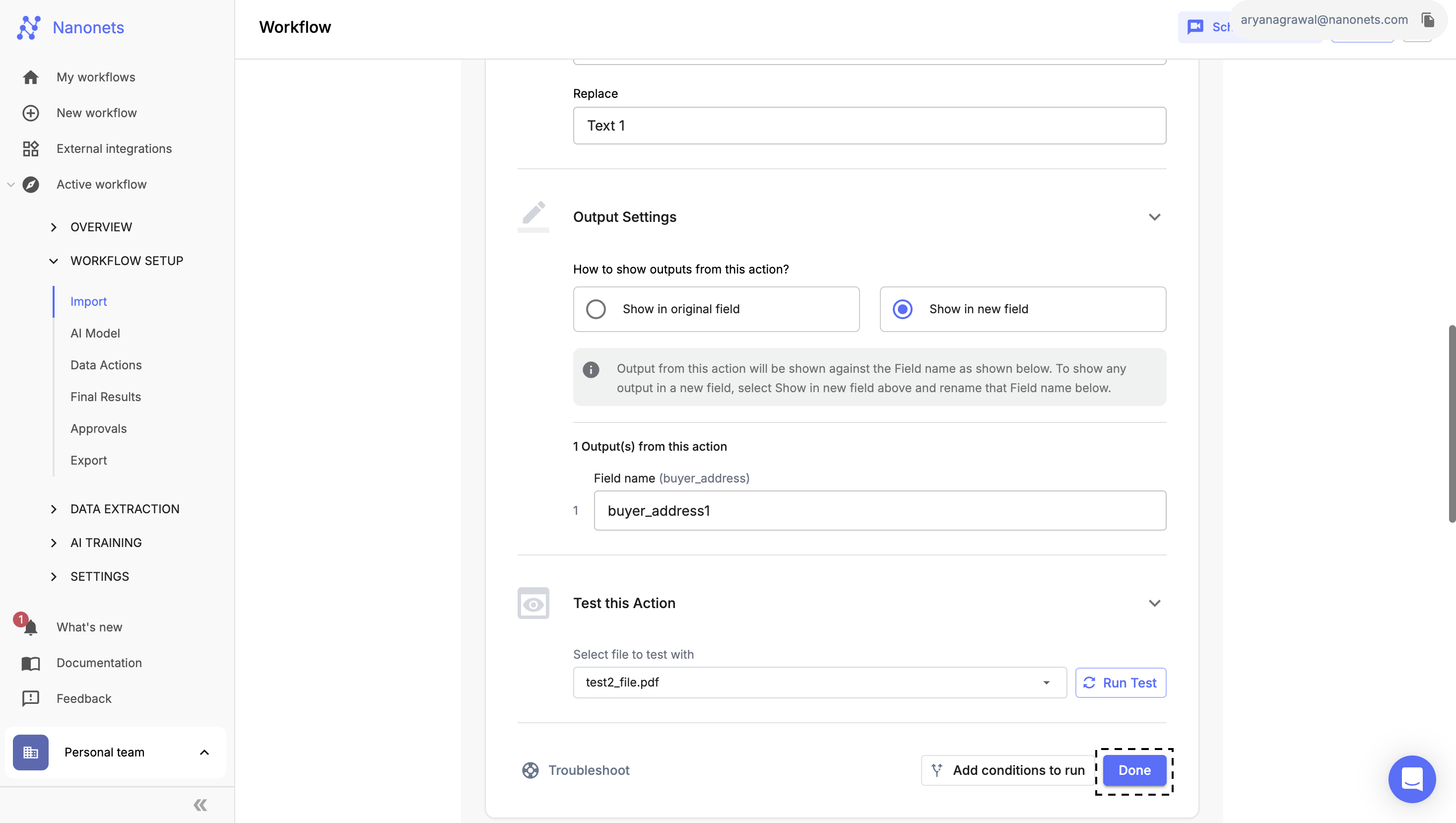
Complete Setup
You can apply this data action conditionally, using the Conditional Block.
Updated 9 months ago
