Xero Integration
Overview
Integrate your Xero account with our platform to enable dynamic data lookups, define conditional logic in approval workflows, and seamlessly export extracted data directly to your Xero account.
Steps to Set Up the Database Integration
-
Access the Integration Settings
- From your Extract Data screen, navigate to External Integrations on the left-hand panel.
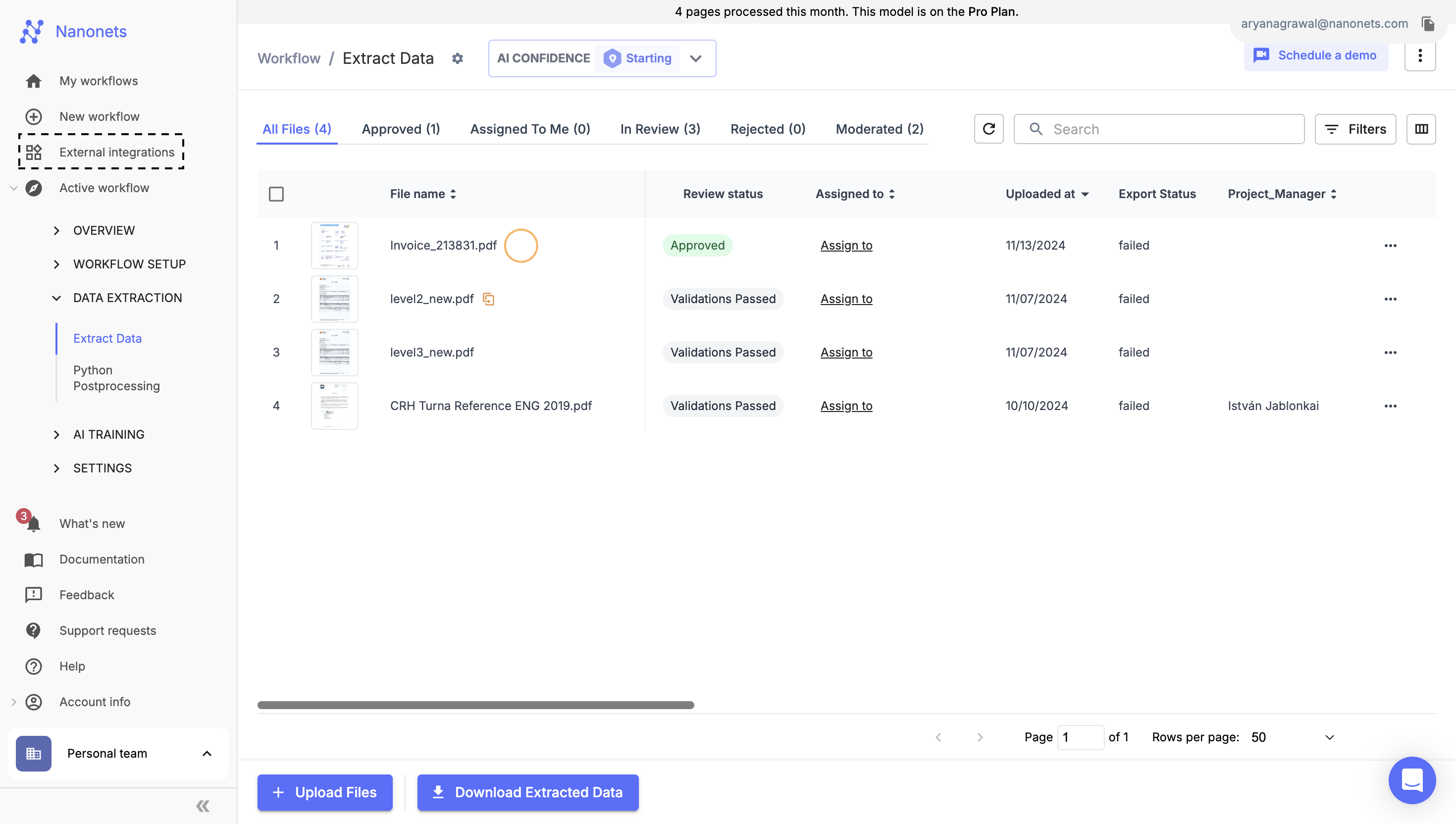
-
Locate Xero Integration
- On the Integrations Library screen, filter by the Accounting category to easily find relevant integrations, or scroll through the list to locate Xero Integration.
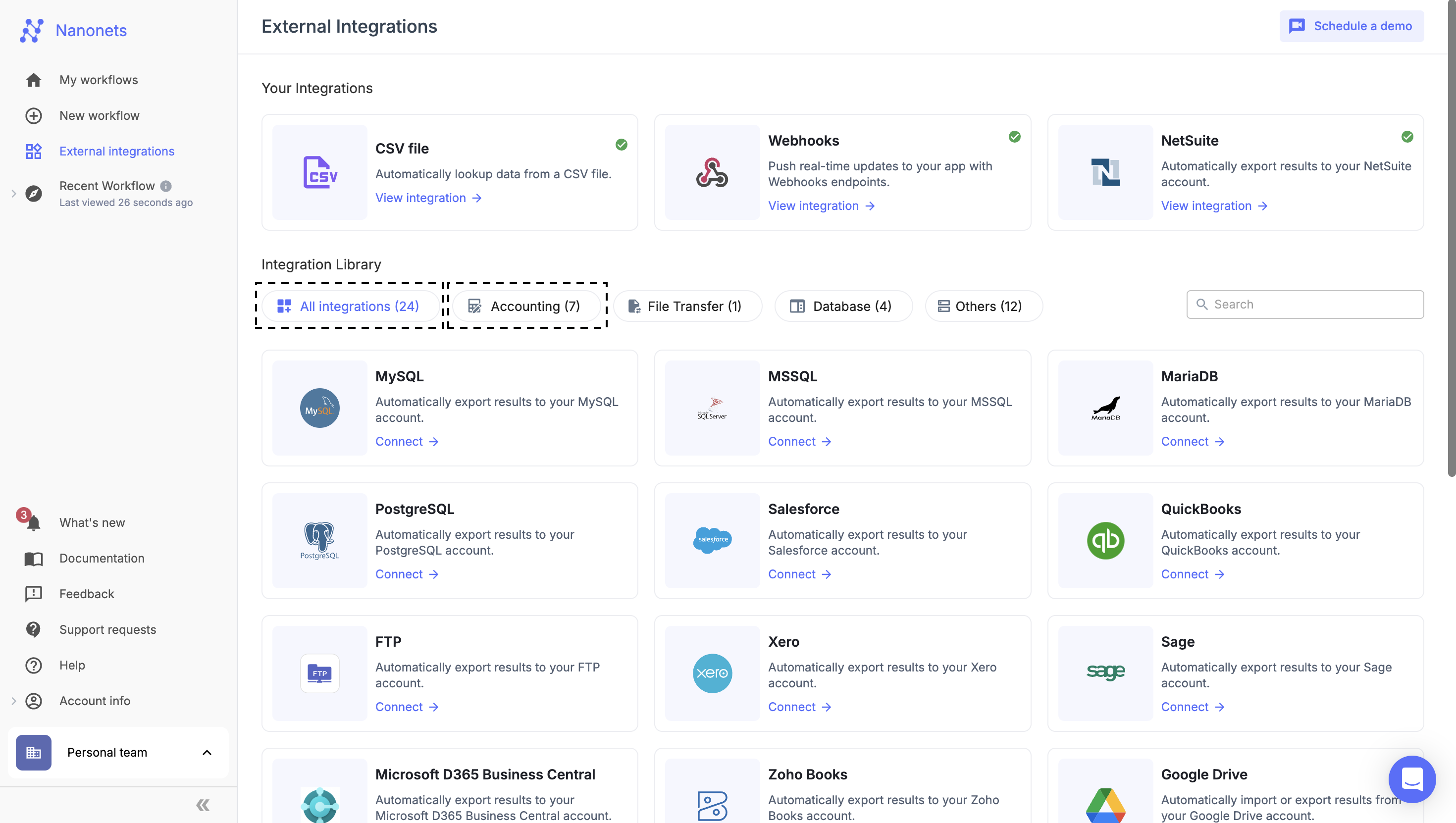
-
Add the Integration
- Once you’ve selected Xero Integration, enter a unique Name for this integration to easily identify it in the future.
- After naming it, click Add Integration, and you will be redirected to the Xero login page.
-
Authorize Access to Xero
- On the Xero login page, enter your Xero credentials to sign in.
- Review the permissions requested by our platform. These permissions are required to access and sync data with your Xero account.
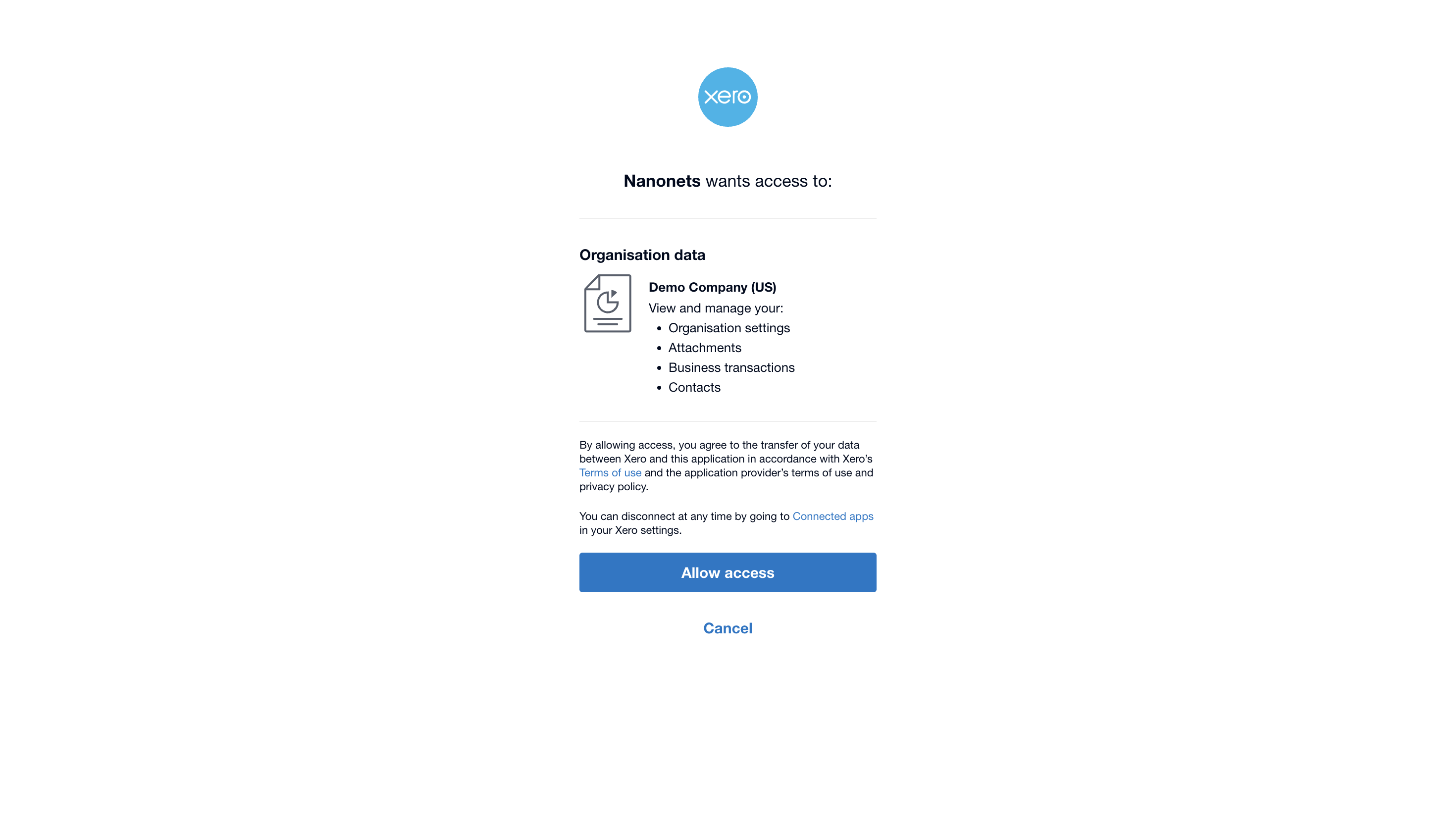
Updated 9 months ago
