Approve File
How to Approve a file or Move it to the next review stage?
- On the bottom right of the file details page, you will see a green button.
- If there are multiple review stages, you will see "Submit Review" (1, 2.. of n). On click of Submit, the file will move to the next review stage.
- If there was only one review stage, you will see "Approve file". On click of Approve, the file will be marked as Approved.
Automatically move to next file after approving
You can enable the option to automatically move to next file after approving. This can save you time while reviewing multiple files. The next file is the one below the current file in the thumbnail strip on the left of the current document.
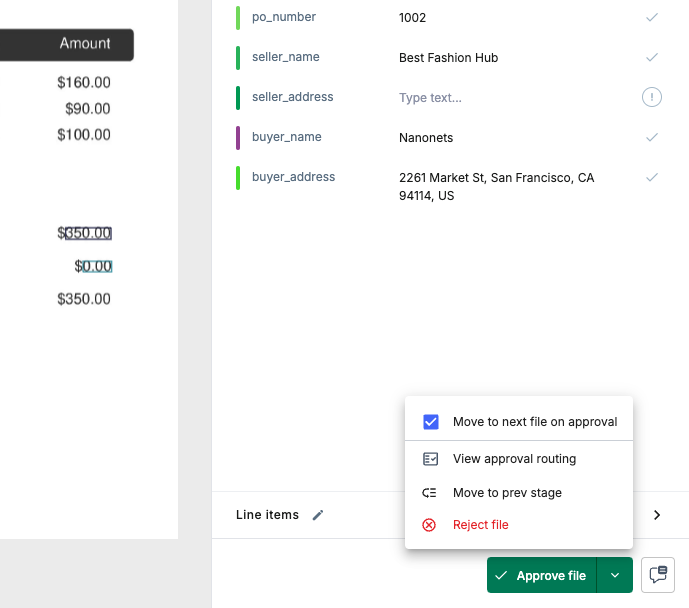
Updated 10 months ago
