Integrate via API
This question assumes you have a trained model in your account.
-
Get your model ID.
- From My Models page > Copy Model ID by clicking on the icon next to the ID.
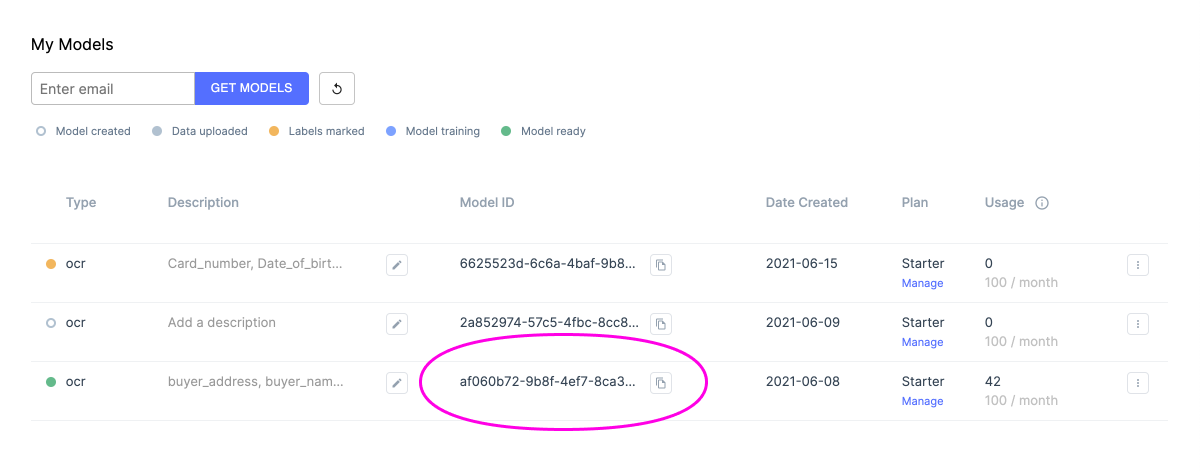
-
Get your API key.
- From the side navigation bar > Click on My Account > API Keys.
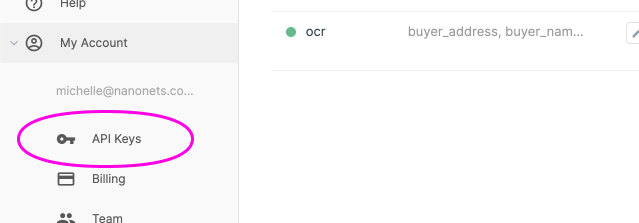
- From the API keys page > Copy Key.
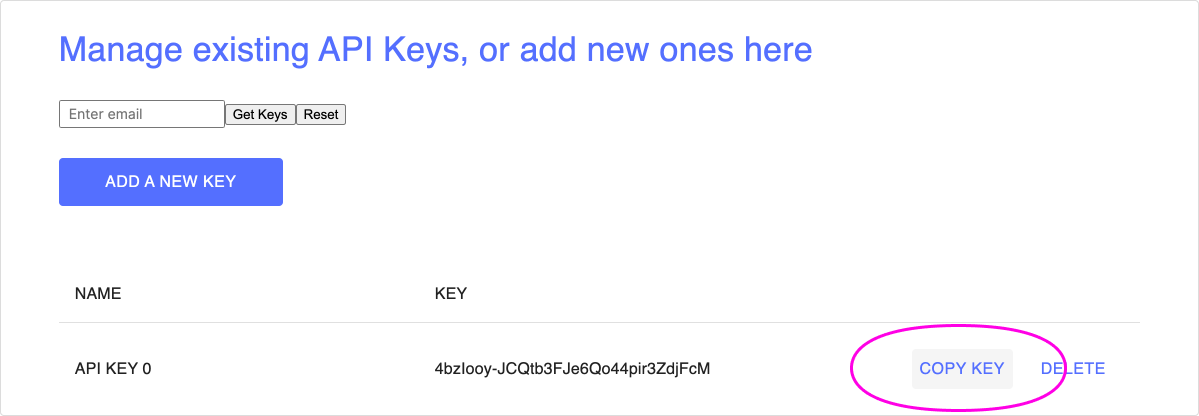
-
Open the model > Go to the Integrate section under Extract data.
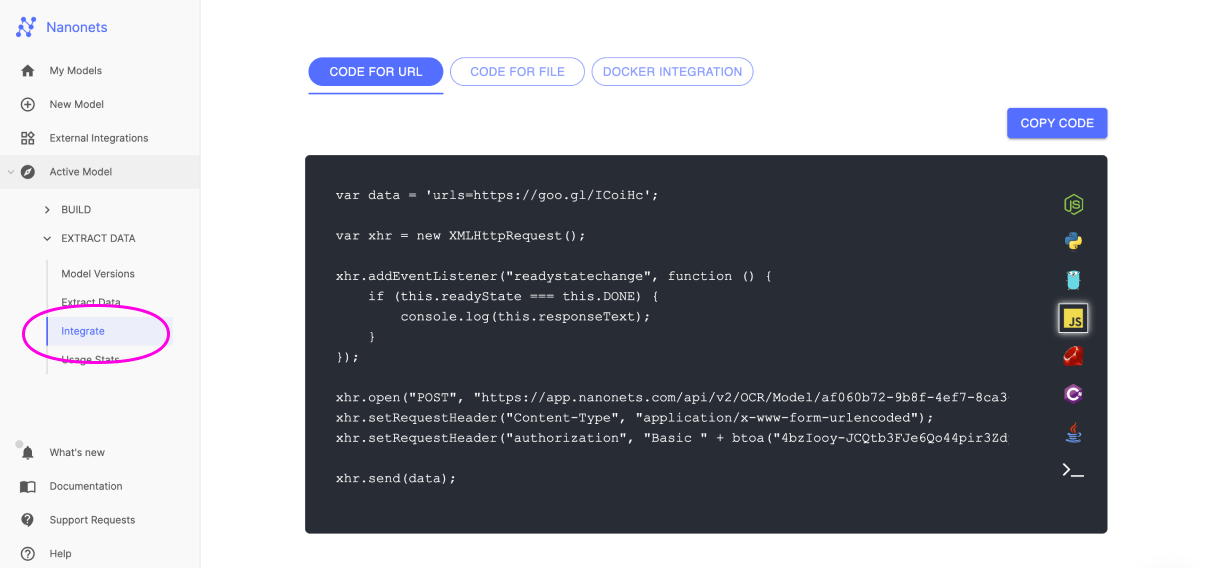
- Select the language of your choice (Eg: choose Python from the tabs on the right)
- Click on Copy Code.
- Paste the copied code in your Terminal.
- Run the code.
For more help with this, get in touch with our Support team directly on the app chat window.
Updated 10 months ago
