Analytics
Overview:
The Overview and Analytics functionality on Nanonets allows you to view aggregated data through various filters and shortcuts, as well as monitor the health of your workflow by seeing which files require review and which files are correctly processed.
The Analytics function also allows you to pull customised reports on your workflow data - so you can get deeper insights into model performance, generate reports on AP vendor invoice processing, and so on.
How to access Overview and Analytics:
You can access these screens using the Left-Hand-Side dashboard menu. Both of these screens are under the Overview tab in your Active Workflow.
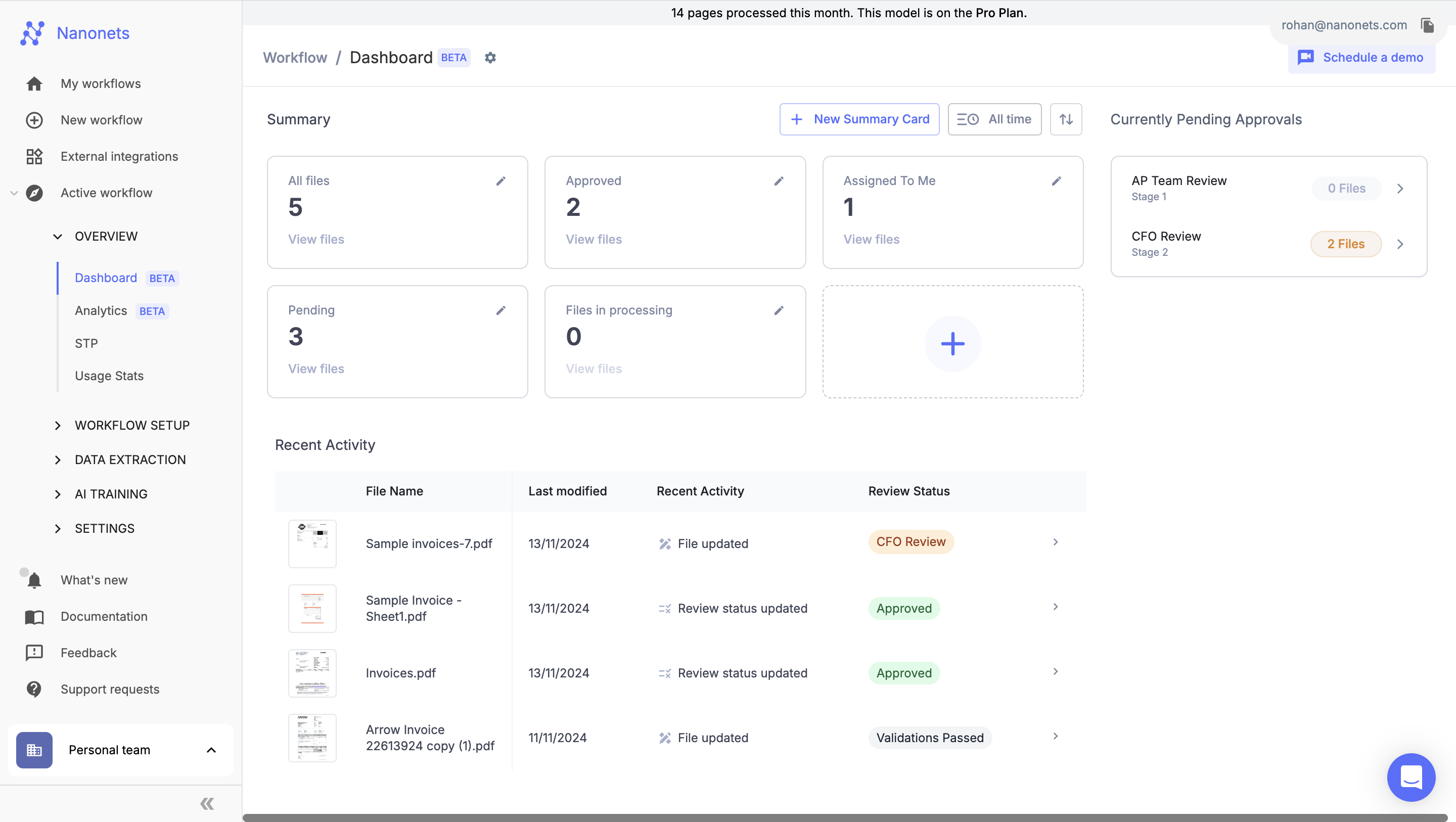
The Overview screen has 3 main sections:
- Summary Cards: This is where you can view a summary of your workflow files and create filters to access certain types of files directly (such as all files Assigned to You for approval)
- Currently Pending Approvals: This is where you can see which files in your workflow are stuck at certain approval stages, and take action on them
- Recent Activity: This section highlights which files have been recently worked on by anyone in your team
Analytics:
The analytics feature allows you to customise a report on your workflow data, and then download it. You can create filters, groups and measures to track (similar to an Excel Pivot Table) and then run the report, and then download it once the results are satisfactory.
As an enhancement, Nanonets also provides the ability to create reports with Natural Language, and also to schedule reports and send them out to your team. Contact your Account Representative for more information and access to these features.
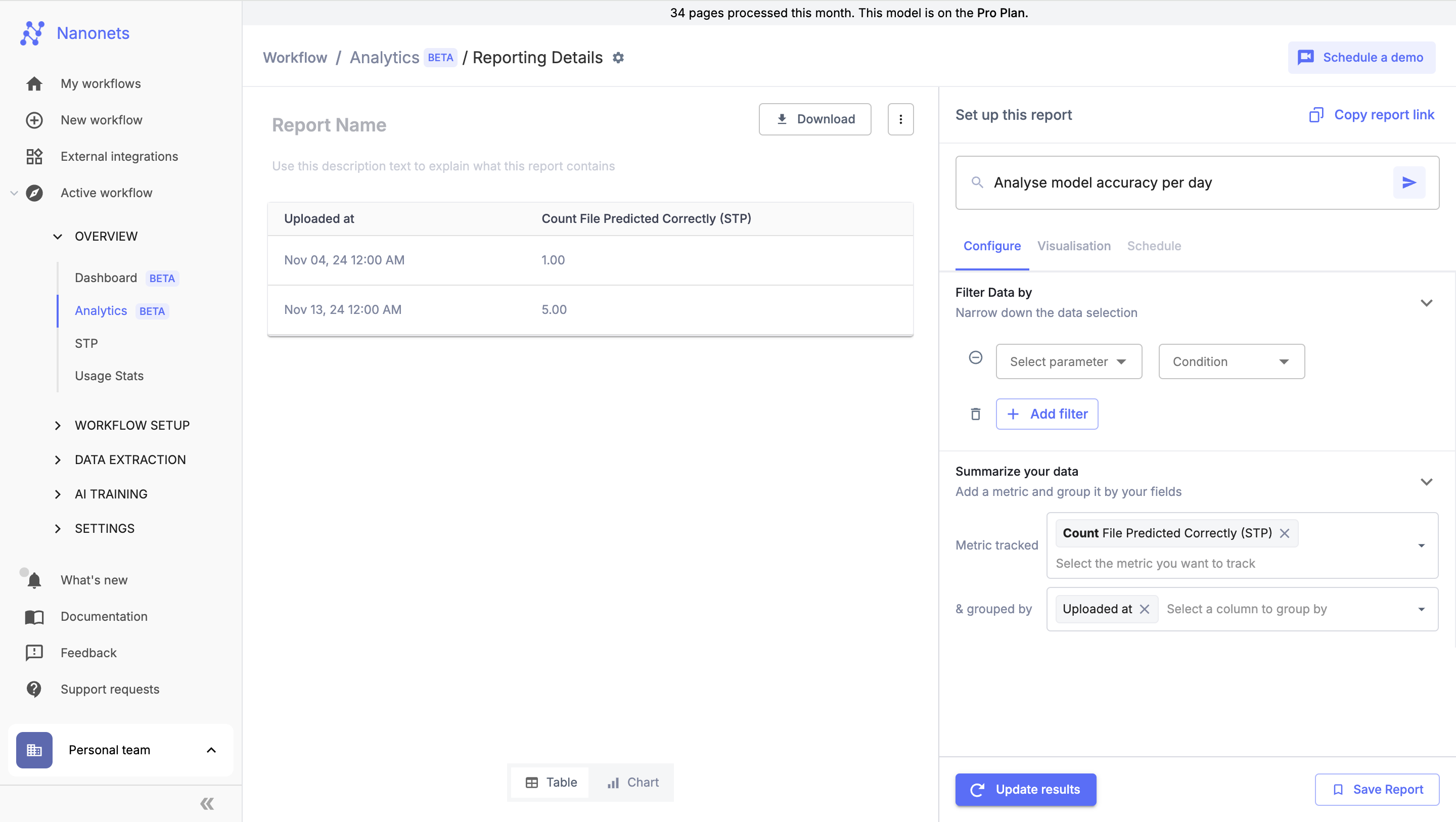
Updated 9 months ago
