Reject Files
Yes. Members on your team can Approve or Reject invoices or other documents in your reviewing queue.
Please note: Once files are marked Rejected, this cannot be undone.
Here's how you can Reject files:
Rejecting a single file (Details View)
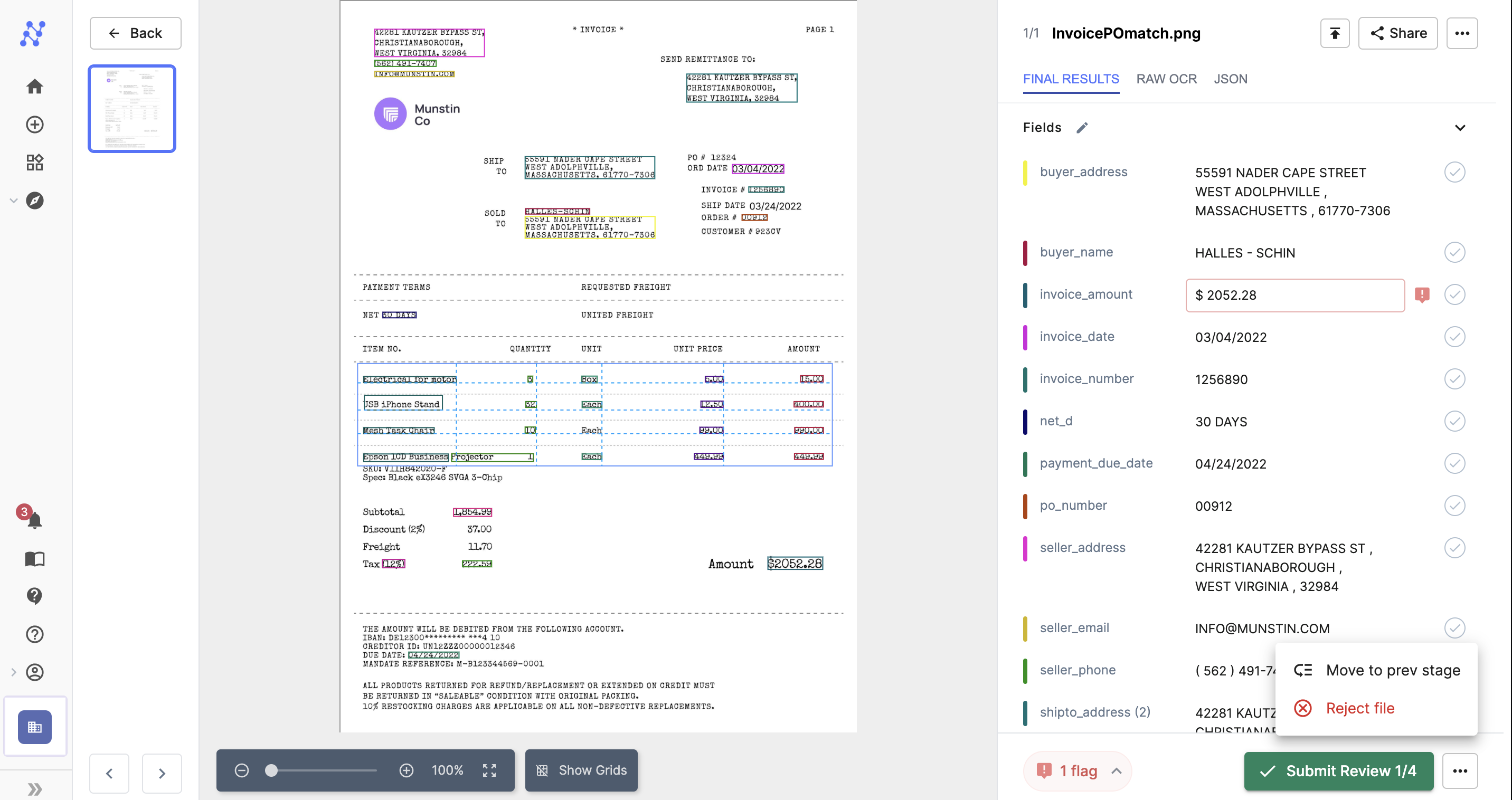
- On the bottom right corner > click on the three dots menu next to the green Approval button
- Click on Reject file
- You will be shown a confirmation dialogue
- Click on Yes, Reject file if you are sure you want to reject the file (this cannot be undone)
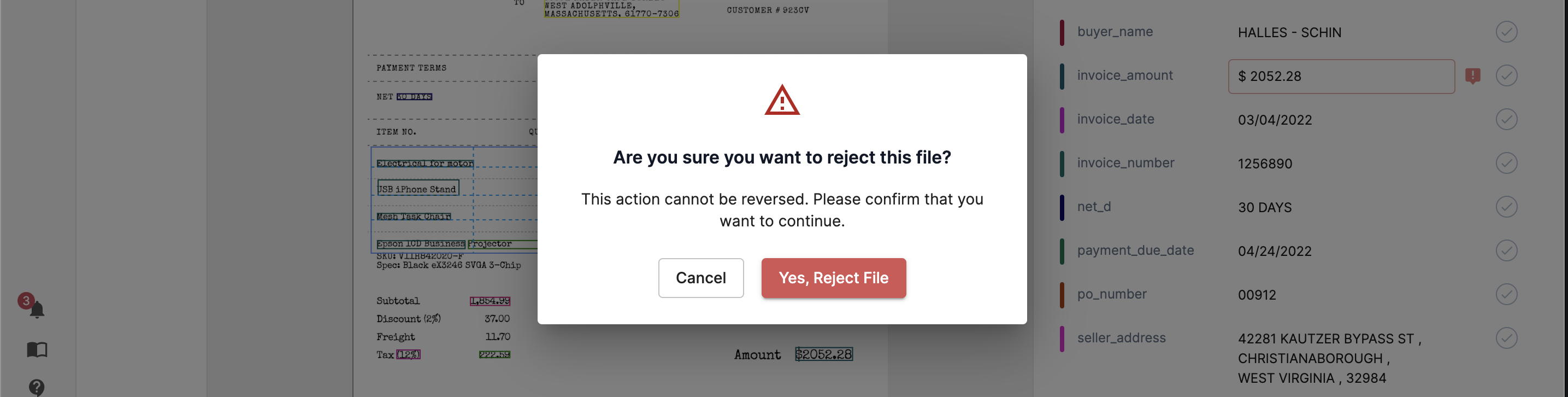
Once the file is Rejected, it will be uneditable. You will still be able to share the link to the file or download its data. This is what it would look like:
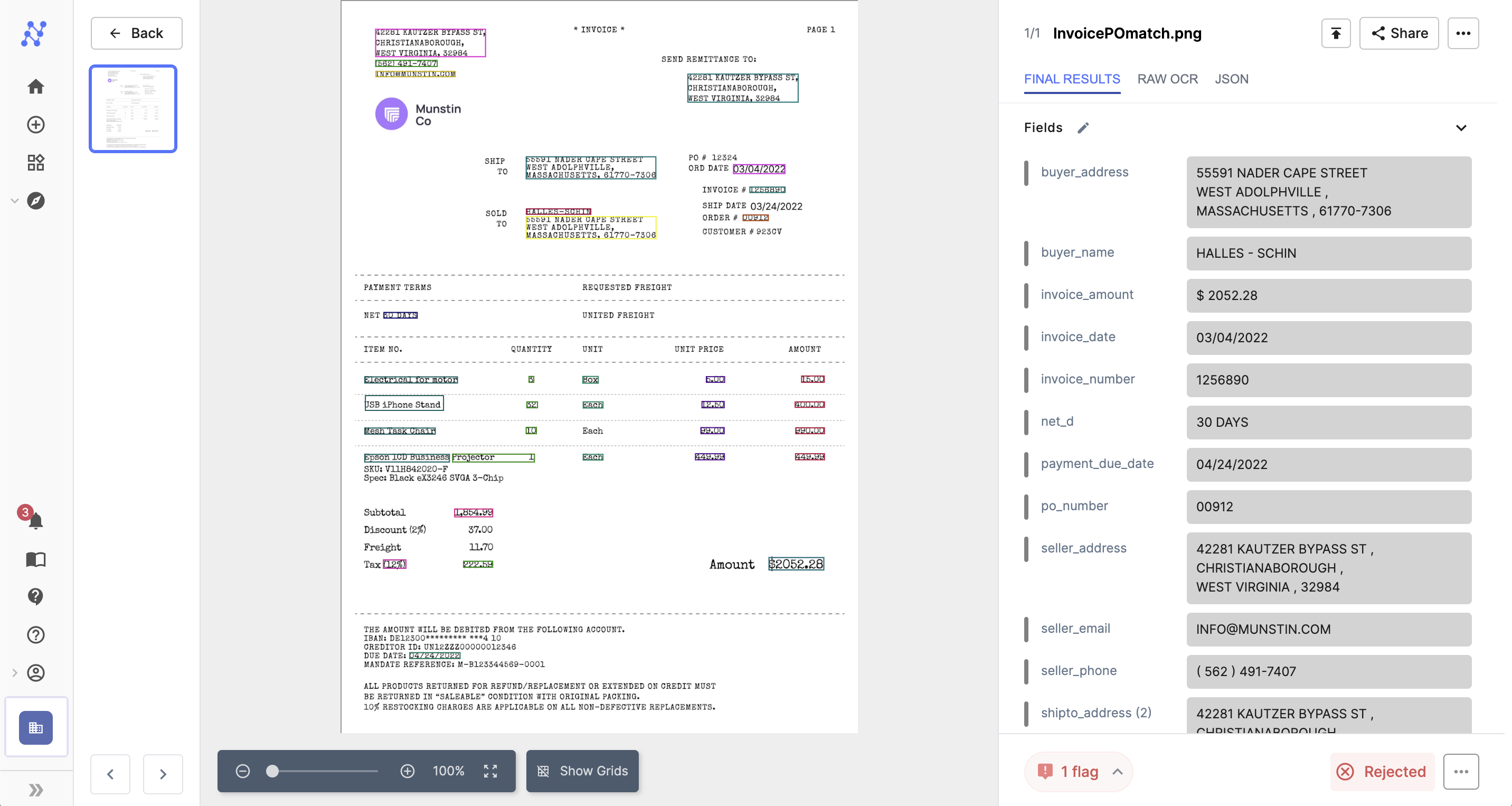
Reject files in Bulk (All files view)
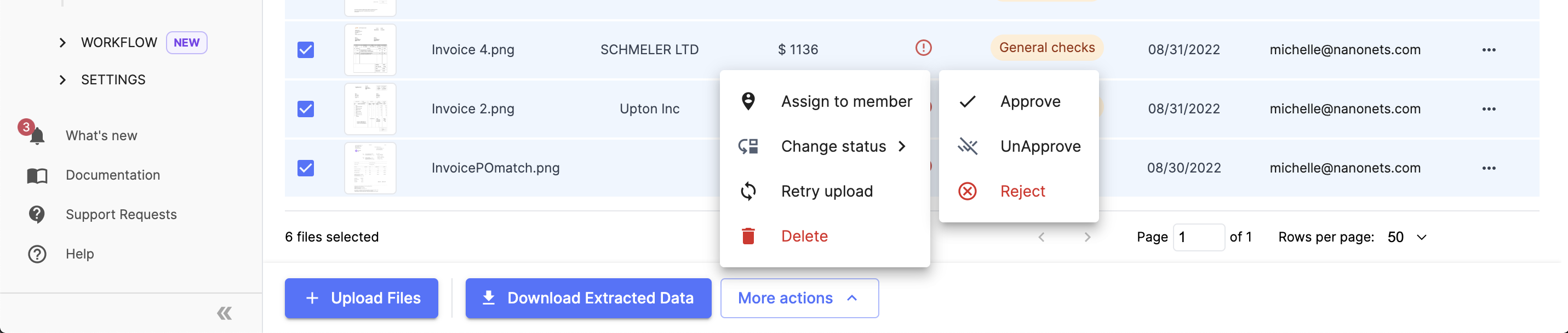
- Select the files you want to Reject from the All Files page
- On the bottom bar, next to Download > Click on More actions
- Click on Change Status
- Click on Reject
- You will be shown a confirmation dialogue
- Click on Yes, Reject file if you are sure you want to reject the file (this cannot be undone)
Updated 10 months ago
