Number Formatting
Why use this formatter?
Customers have a variety of invoices across different countries which follow different number systems and would want to standardise the number formats before exporting to csv or to their respective systems. To get a standard formatted output, you can use the Number Formatting action on your numeric fields.
How to set up Number Formatting
- Under the ‘Apply to field’ section, select the field/table header to apply the action on. Eg: Invoice_amount or Line_amount etc.
- Select desired number format:
- UK/US format (Dot for decimal, comma for thousand separator) eg. 1,234.56
- Europe format (Comma for decimal, dot for thousand separator) eg. 1.234,56
- Without thousand separator eg. 1234.56
- Click on Done
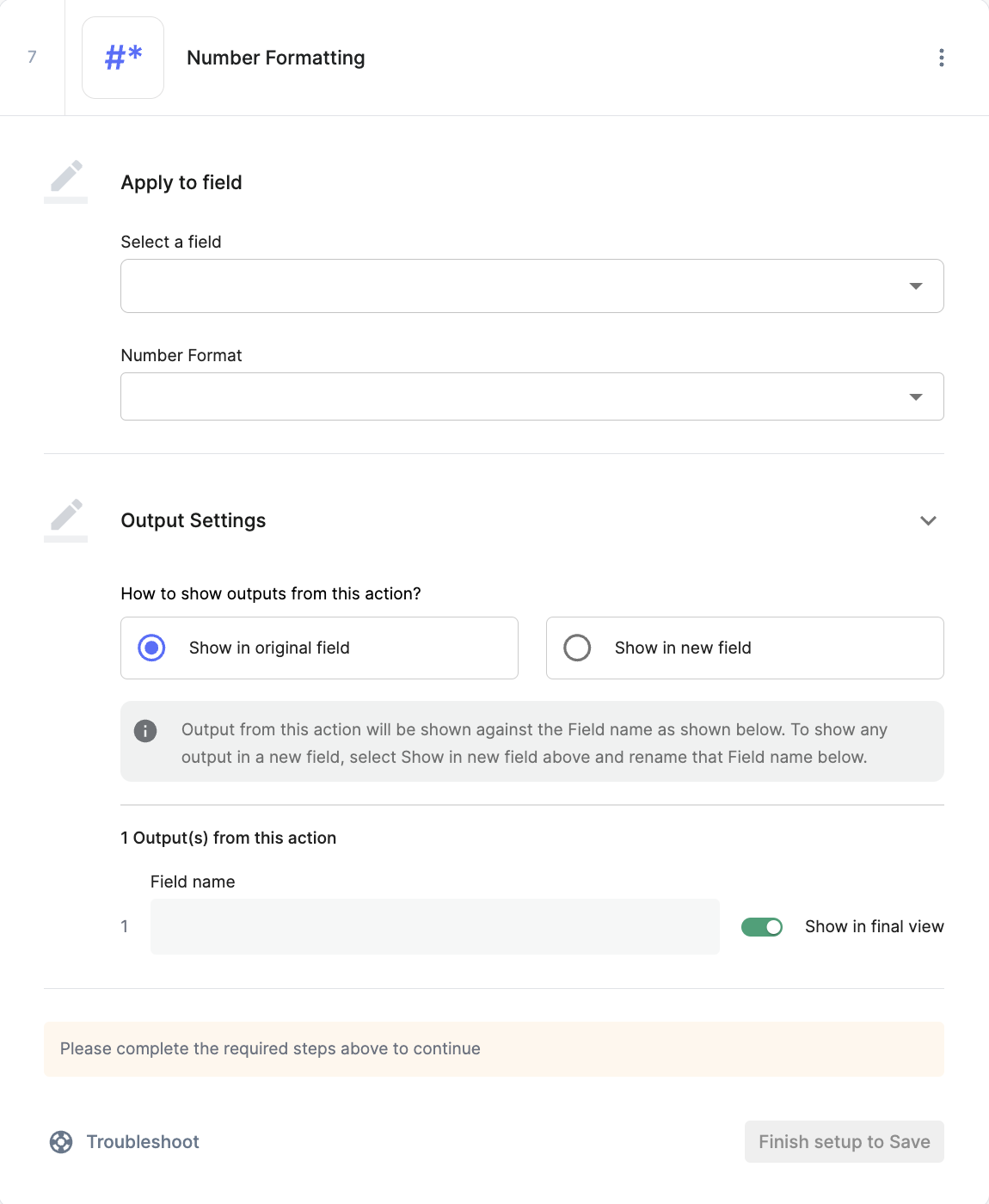
More info
The ‘Number formatting’ block automatically removes any alphabets or extra special characters from the field and returns the formatted number.
Updated 9 months ago
