Remove Characters
Why use this formatter?
Remove erroneously captured special characters from fields or restrict data entry to numbers or alphabets only. For example, some characters like : might get captured along with the invoice number in your document. You can use the Remove characters formatter to remove these.
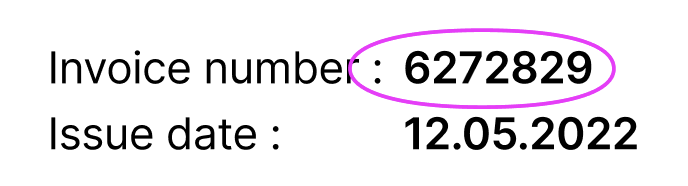
How to set up Remove Characters?
- Under Apply to field, select the field to apply the action on. Eg: Invoice_number
- Select what you want to remove from the field:
- Numbers (Will remove all numbers from the selected field)
- Alphabets (Will remove all alphabets from the selected field)
- Special characters (Will remove all special characters from the selected field like : , . ? * $ etc )
- Click on Done
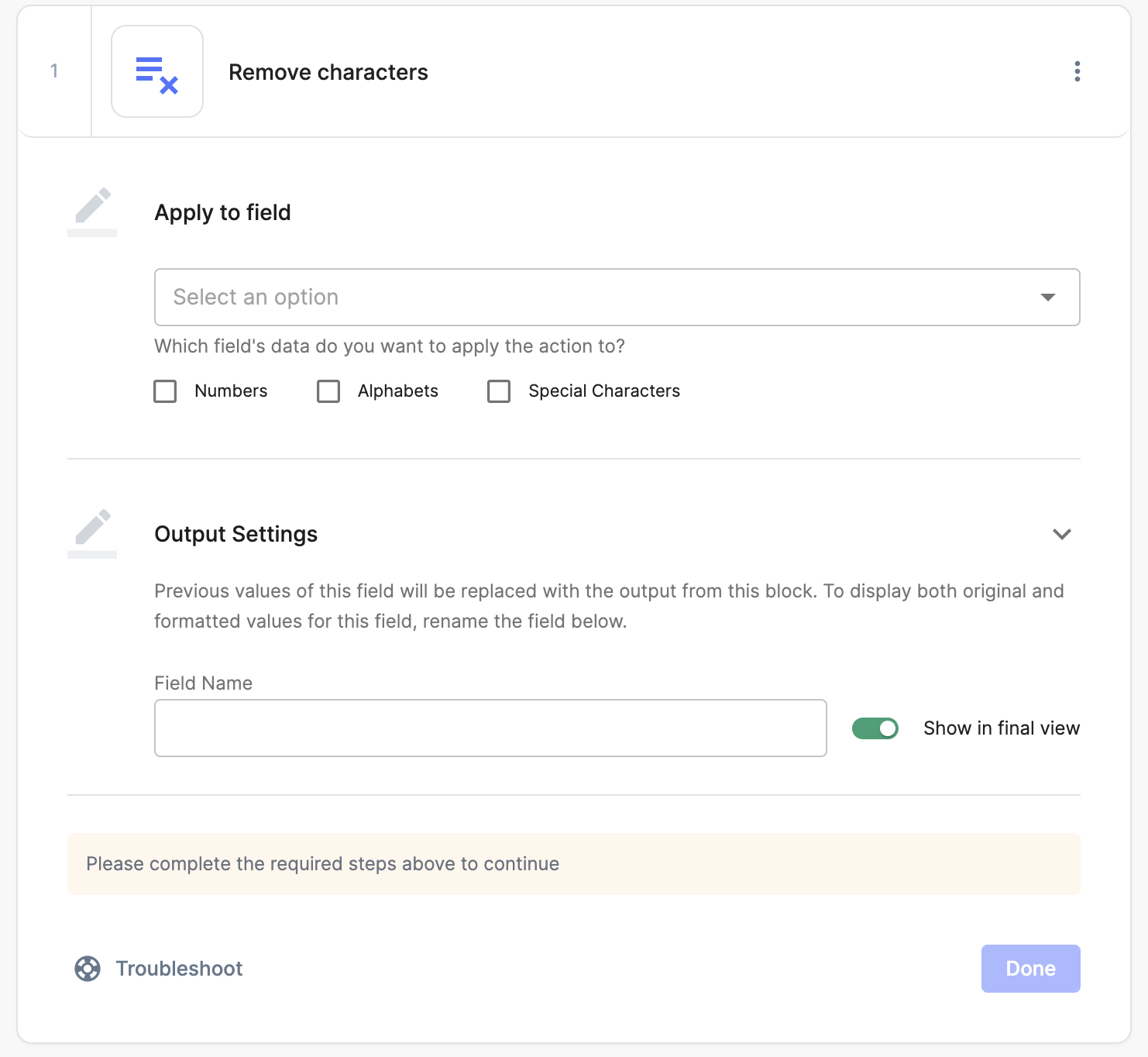
Updated 10 months ago
