Switch Teams
Overview:
With Nanonets, you can be part of multiple teams and contribute to each one independently. Switching between teams allows you to keep your work organized and separate.
Step-by-Step Instructions:
-
Navigate to the "My Workflows" screen:
Start by accessing the "My Workflows" screen from the Nanonets.
-
Locate the Team Section:
On this screen, navigate to the bottom left corner where you'll find the "Team" section.
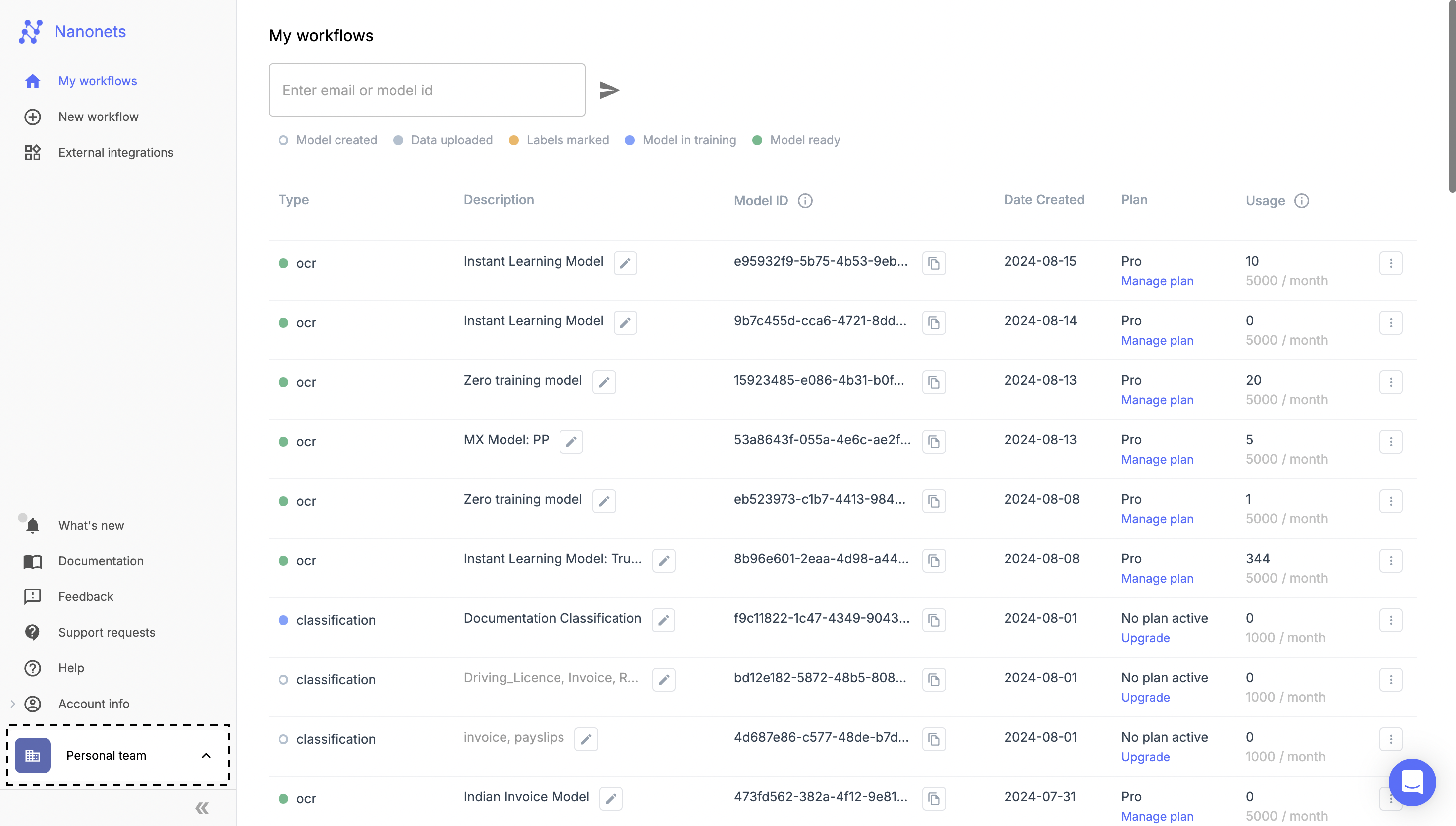
My Workflows
-
View Available Teams:
Click on the "Team" option to see a list of all the teams you are currently part of.
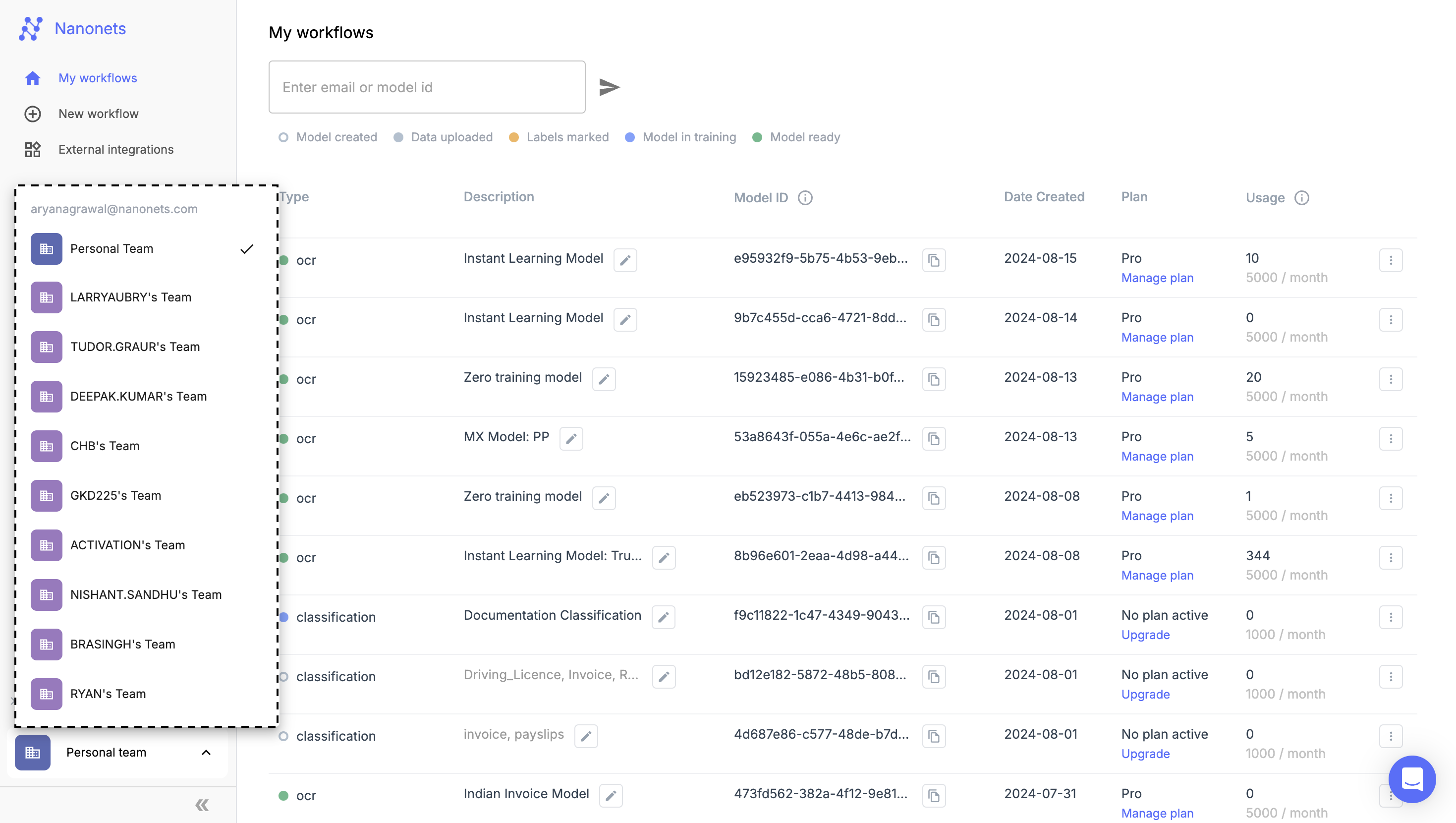
Teams List
-
Switch Teams:
Select the team you wish to switch to. Once selected, you will be instantly switched to that team, and all team-specific models and settings will be displayed.
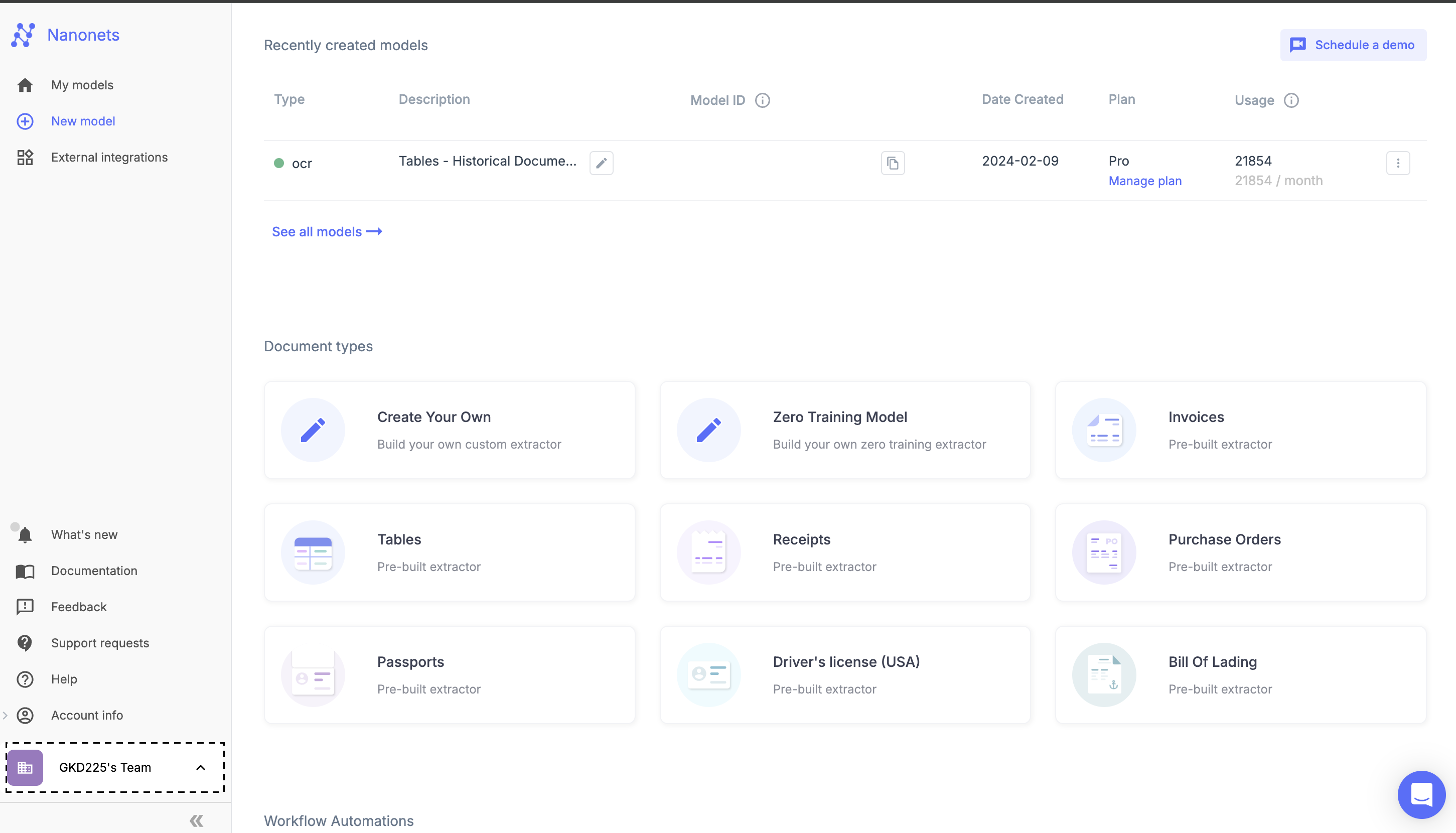
Updated 9 months ago
