Keep only one Instance
Why use this data action?
One field could be present at multiple locations inside a document, either across different pages or across multiple places within a field. However in some cases, you want to retain only one of them. You can use this data action to only keep one instance.
How to set up Keep only one instance
- Apply to field - Under Apply to field, select the field to apply the action on. You can choose multiple fields at the same time here.
- Select the instance type to keep - There are several options for which field do you want to keep
- First instance - Keep the value which occurs first. Eg if you know that correct value would be present typically in header, or first page.
- Last instance - Keep the value which occurs last. Eg if you know correct value would be at the end of the document
- Longest Length Instance - Useful for fields like addresses, where sometimes model picks up smaller chunks of addresses like only city name etc. However you are only interested in picking the longest string
- Most Recurring instance - In some cases, eg date might be mentioned multiple times across documents like on every page. However model might be also incorrectly picking some other date which you are not interested in. In this case, you want to retain the date which model is picking most number of times across document
- Best Prediction - The model also gives a confidence score to every instance of field detected. If you want to pick the one model is most confident about, you can use this option
- Advanced Settings - You can either apply this setting across entire document where you only want one value for the field across full document, or you want one value in a page in case every page represents a new document in itself.
- Click on Done
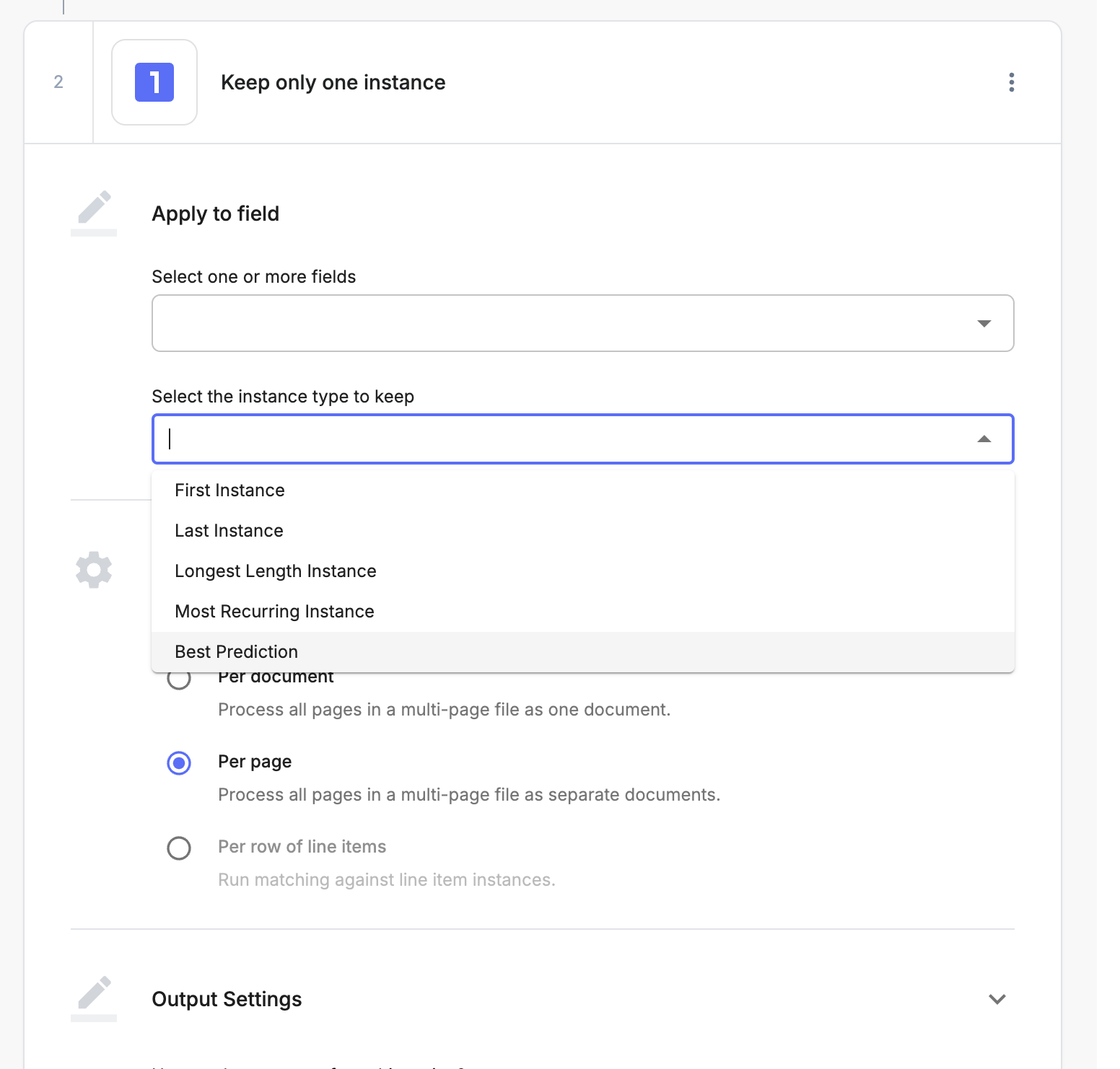
Updated 9 months ago
