Consumption based Billing
Introduction
Nanonets allows users to build workflows by combining blocks like Data extraction with AI, Matching against another database, formatting data or Exporting structured data to systems like Salesforce. Every block requires different computing power to run, which determines its Block Price. Our pricing is usage-based, calculated on how many times each block in your workflow runs. You only pay for what you process.
Workflow and billing components
What is a block
A block is an action in a workflow. For example: Extracting fields from an invoice with AI, removing currency symbols from an invoice amount, or automatically adding a GL code to a line item, or summarising a page with AI.
What is Block price
Block price is the credits charged for a specific task to run, determined by how much computing power the block needs to complete the task.
For example:
Date Formatting might cost 0.02 credits because it's a simple task
Data Extraction might cost 0.30 credits because it needs more computing power
What is a Block Run
Each time a block performs its specific task it is counted as a Run. The number of runs varies by block type, since each block performs its task differently.
For example: If the Lookup block runs once for each line/row in the table and there are 10 rows, it means the Lookup block ran 10 times. If there was only 1 row, it means the Lookup block ran 1 time.
Find more examples per block type below:
Block type | What counts as 1 run? | Example scenario |
|---|---|---|
Import | Each time a file is imported | Importing a 10-page PDF = 1 run |
Data Extraction AI | Each page processed by an AI model | Running Invoice AI on a 5-page document = 5 runs |
Data Enrichment | Each time we format or change data in a field or table | • Formatting 3 fields = 3 runs • Formatting data in single table column with 10 rows = 10 runs • Formatting data in 2 table columns where the table contains 10 rows = 2 x 10 runs |
Data lookup | Each time a record is looked up per document/page or each time per row | • Lookup 5 fields based on a matching condition containing one or more fields = 1 run • Lookup 5 fields based on a matching condition against each of 10 rows = 10 runs |
Data export | Each page processed | • Create a single record for 1-page PDF = 1 run • Create a single record for 10-page PDF = 10 runs • Create a 100 records for 10-page PDF = 10 runs |
Data validation | Each validation Stage checked (on a file or page) | • 1 Stage of approval = 1 run • 2 Stages of approval = 2 runs Number of rules within a stage do not matter. |
Add-ons
Add-ons are additional features beyond your workflow processing that enhance your account capabilities. These are typically charged as fixed monthly fees rather than based on usage. User-based features like Role Based Access are charged per user added to your Nanonets team. Some premium features like SAML SSO and custom AWS hosting, are only available on Enterprise plans - contact our Sales team to learn more.
Credits
Credits are simply a way to pay for your Nanonets usage at a discount. Here's how it works:
- Your usage is calculated based on how much you process through Nanonets
- Instead of paying this amount directly each month, you can buy Credits upfront
- When you buy Credits, you get extra value (example: Pay $100K, get 120K worth in Credits)
- These Credits are then used to pay for your monthly usage
- The more Credits you buy or the longer you commit, the bigger discount you get. Talk to Sales about volume discounts.
How is billing calculated?
Workflow Usage: Each time a block runs, you're charged (block price × number of bock runs). We add up all these block charges to get your total workflow cost.
Total workflow cost + Add-on charges = Your monthly bill
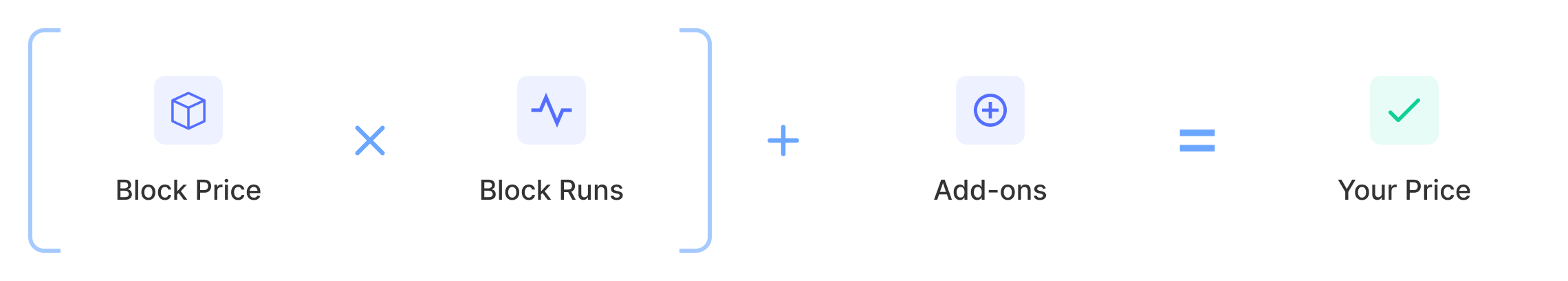
Prices
Details of prices for each type of block can be found here:
https://docs.nanonets.com/docs/base-price-per-unit
Examples
Let's compare two workflow scenarios:
In the first scenario — When a new email is received, I'm extracting data with AI, formatting a date field, doing some math on tables, checking Google Sheets, and sending the data from the file to QuickBooks.
In our first example, we're processing a single page - one date to format, one row to sum up. That's going to cost 0.48 credits for that file.
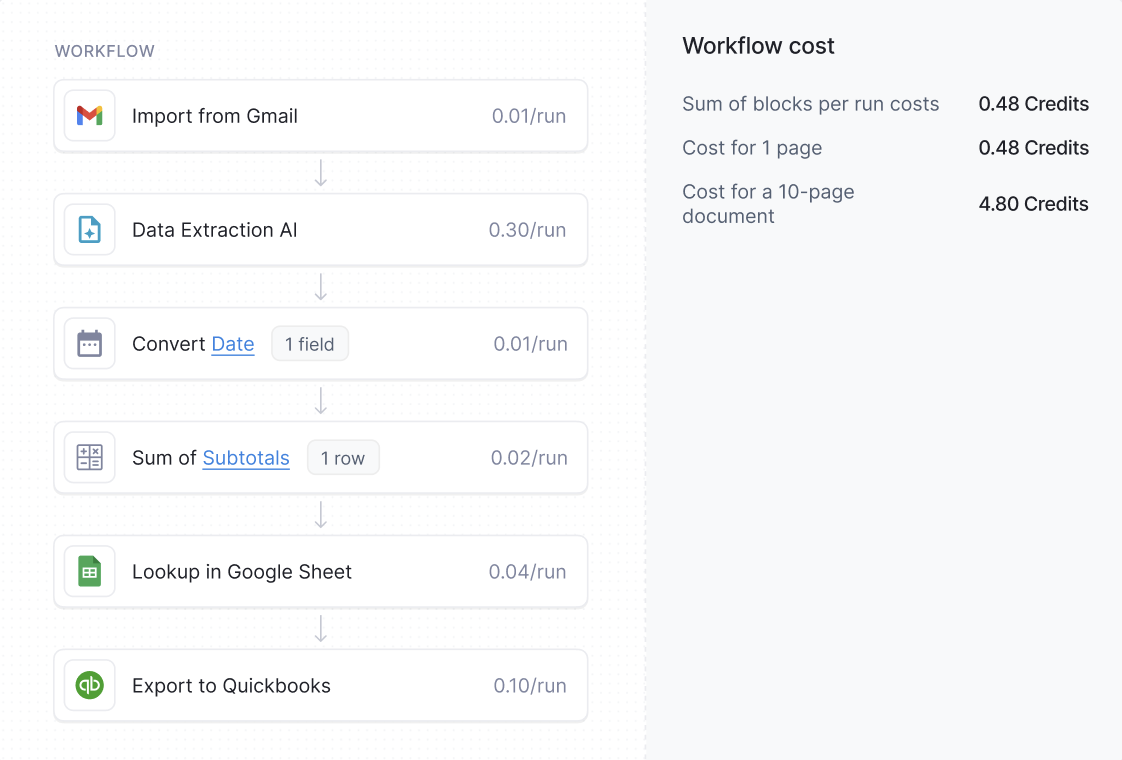
First Scenario
Now, let's say we want to format two dates instead of one, and our next document has a table with 10 rows to calculate instead of 1. This changes our cost to 0.67 credits for this scenario.
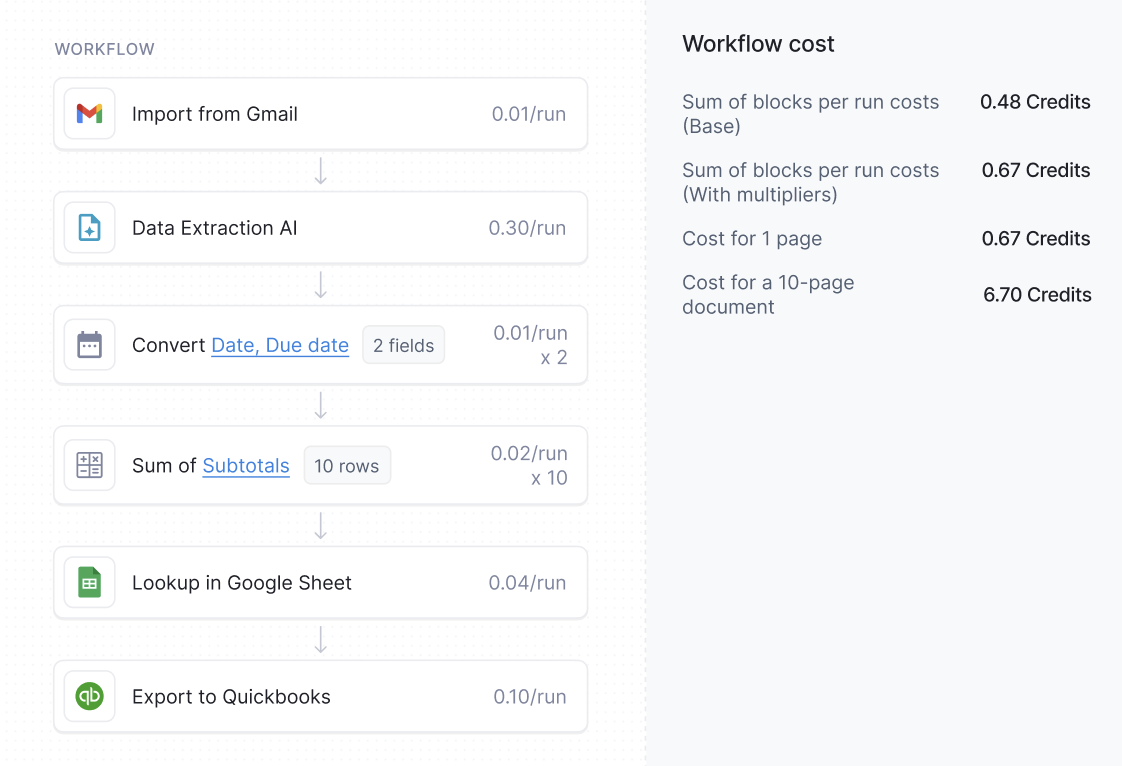
Second Scenario
Some more examples:
Case 1: You import a 10-page contract, run AI to detect all data on each page, and export one Customer to Salesforce.
Total cost = (Import: 0.01 × 1 file) + (AI Detection: 0.20 × 10 pages) + (Export: 0.03 × 10 pages) = 2.31 credits
Case 2: You process a 1-page invoice where AI extracts data including a table with 20 line items, format each line item's amount, and export each line to your accounting system.
Total cost = (Import: 0.01 × 1 file) + (AI Extraction: 0.30 × 1 page) + (Data Formatting: 0.02 × 20 amounts) + (Export: 0.03 × 1 page) = 1.31 credits
Case 3: You email an invoice, run AI extraction, and create an Account against that document in Salesforce.
Total cost = (Import: 0.01 × 1 email) + (AI: 0.30 × 1 page) + (Export: 0.03 × 1 page) = 0.34 credits
Frequently asked questions
- How do you count block runs for table data?
If your document has a table and you need to format each row's data or export each row to another system, we count each row as one run. For example, if you have a table with 20 rows and you're executing Data Formatting for each row, then that's 20 runs of the Data Formatting block. - What's the difference between Pay As You Go and Prepaid Credits?
With Pay As You Go, you pay monthly based on your actual usage. With Prepaid Credits, you buy credits upfront and receive bonus value (e.g., pay $100K, get 120K in processing value). All features work the same way - the only difference is how you pay. - Do AI blocks have different prices based on document type?
Yes, AI block prices can vary based on processing requirements. Complex documents requiring more computing power (like larger context lengths or higher performance models) may have different pricing. Contact your account manager to understand specific AI model pricing for your use case. - What happens if I run out of prepaid credits?
Your account automatically switches to Pay As You Go billing to ensure your workflows keep running. You can purchase more credits anytime to return to prepaid pricing. - Do credits expire?
Credit expiration terms are flexible and can be customized based on your needs. Talk to our Sales team to discuss terms that work best for your organization. - Are there any platform fees?
No, there are no platform fees or monthly minimums. You only pay for the runs you process, plus any add-ons you choose to enable (like role-based access control). - Do I get charged for retries if a block fails?
No, retries are not charged. If a block fails and needs to retry the operation, you are only charged for the successful run. - How are runs counted when a field appears multiple times in my document?
Let's look at two examples. If you set up a date formatter on one field that appears 3 times in your document, you'll be charged for 3 runs (0.02 × 3 = 0.06 credits). However, if you set up date formatter on 5 different fields and each appears 3 times in your document, you'll be charged for 15 runs (0.02 × 5 fields × 3 occurrences = 0.30 credits). - What are Premium blocks?
Premium blocks are advanced integrations like Salesforce, SAP, Oracle, and Netsuite that are only available with an Enterprise plan. These blocks offer deeper integration capabilities with enterprise systems and require talking to our Sales team to enable. - How do I estimate my monthly workflow costs?
The simplest way is to look at your monthly page volume. For example, if you know you'll process 10,000 pages per month, multiply AI Block Price × 10,000 pages For other blocks: You'll be charged based on actual runs processed (number of fields extracted, rows exported, etc.) While exact costs will depend on what's found in your documents (like number of fields extracted or rows processed), starting with your monthly page volume helps estimate the base AI processing costs. - When will I be billed?
You will be billed at the end of each billing cycle: If you don't have Credits (you're on Pay as you go): We'll charge your card on file for your total monthly usage If you've bought Credits: We'll deduct the usage amount from your Credit balance
Updated 7 months ago
