Date Format
Why use this formatter?
If you're processing documents from multiple vendors, it's possible all the entries for "invoice_date" are in various formats - 12 May, 05•12•2022 or 2022-05-12. To get outputs for all dates in the same format, you can use the Convert to Date format action on your date fields.
How to set up Convert to Date Format
- Under Apply to field, select the field to apply the action on. Eg: Invoice_date or Due_date etc.
- Select input date order:
- Day first: If the dates on the documents you will be uploading will be in day-first formats (Non-US documents)
- Month first: If the dates on the documents you will be uploading will be in month-first formats (US documents)
- Select desired output date format (how do you want all the dates captured for the selected field to appear)
- DD/MM/YYYY (EU)
- MM/DD/YYY (US)
- YYYY-MM-DD (ISO)
- Click on Done
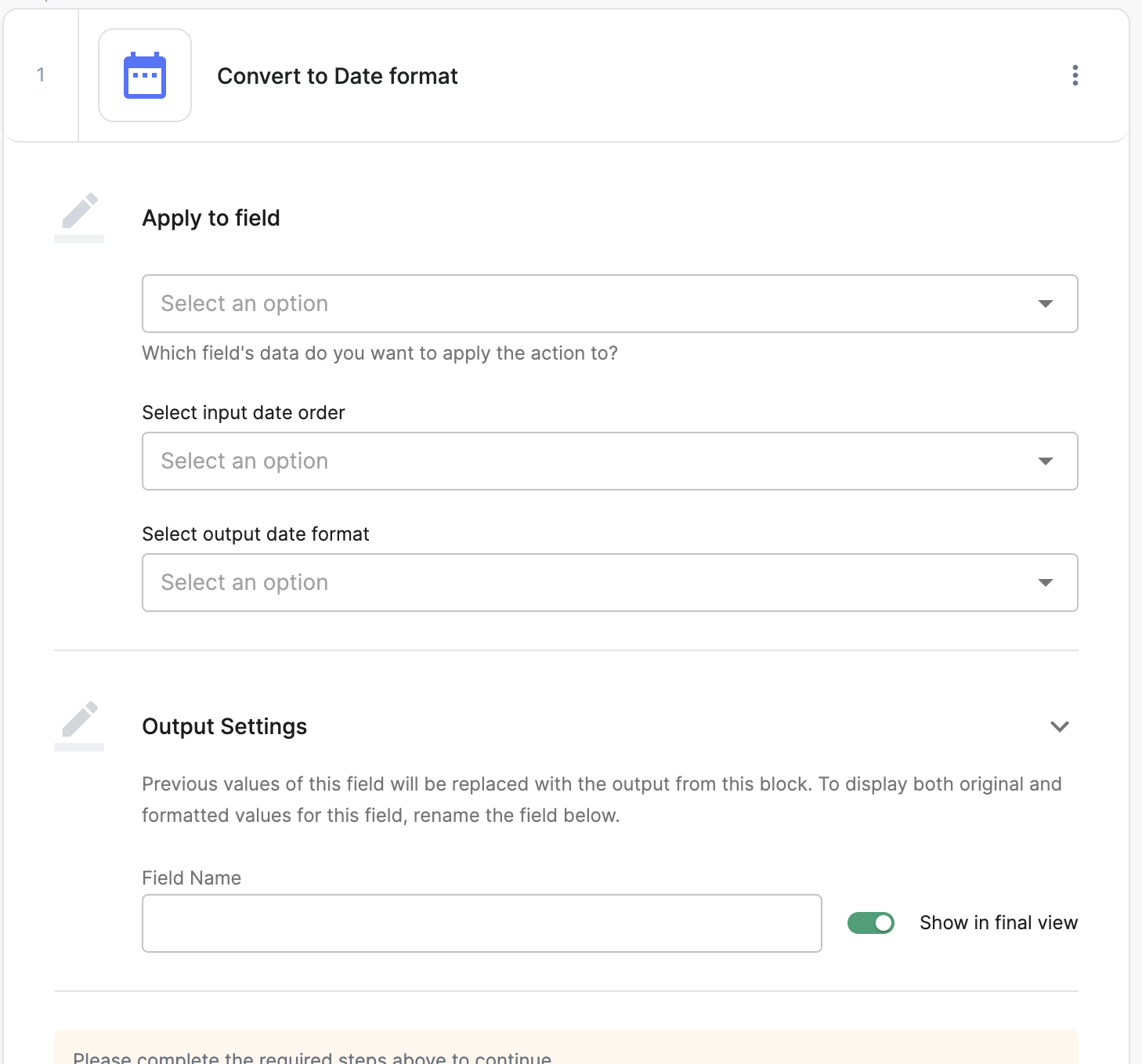
Updated 9 months ago
