User Roles
Modify User Role:
You can modify the user role from the dropdown menu on this page.
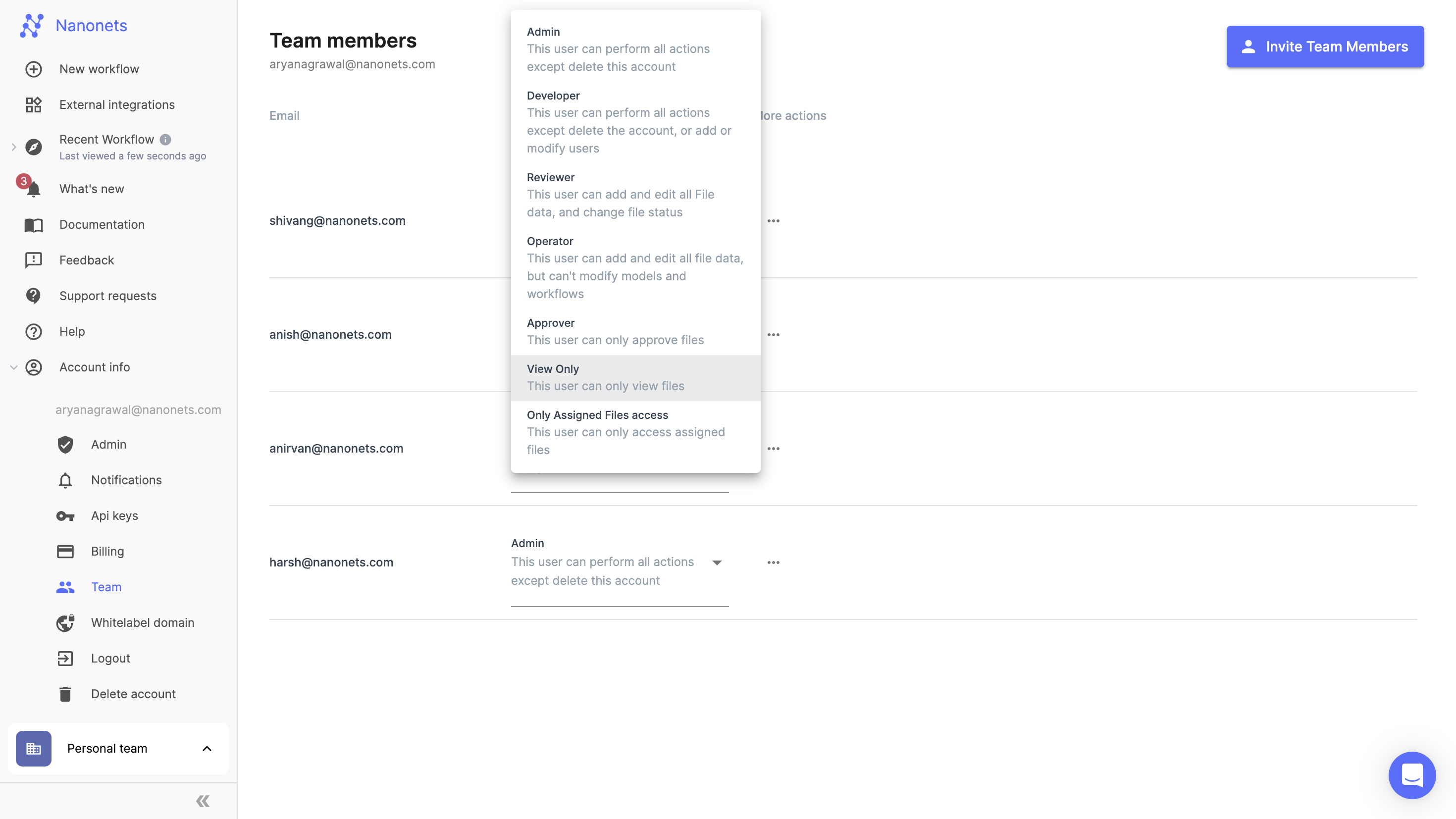
User Role and Edit Access:
| Role/Access | Account | Users | Models | Workflow | File | File Data | File Stage |
|---|---|---|---|---|---|---|---|
| Owner | Yes | Yes | Yes | Yes | Yes | Yes | Yes |
| Admin | No | Yes | Yes | Yes | Yes | Yes | Yes |
| Developer | No | No | Yes | Yes | Yes | Yes | Yes |
| Reviewer | No | No | No | No | Yes | Yes | Yes |
| Operator | No | No | No | No | Yes | Yes | No |
| Approver | No | No | No | No | Yes | Yes | No |
| View Only | No | No | No | No | No | No | No |
| Only assigned file access | No | No | No | No | Yes | Yes | Yes |
User Role Description:
- Owner:
- This user has full access to all categories: Account, Users, Models, Workflows, Files, File Data, and File Stage.
- This role can both view and edit all aspects of the system.
- Admin:
- Similar to the Owner, the Admin has permissions across all categories except deleting the account.
- The Admin can both view and edit, ensuring complete control over the system's configurations and data.
- Developer:
- Granted permissions to view and edit Models, Workflows, Files, and File Data.
- Lacks permissions to manage Account and Users.
- This role is tailored towards development and management of technical components without access to user management or higher-level administrative settings.
- Reviewer:
- This user has access to view and add/edit access to Files Data. They also have permissions to change the file status. They can also add/delete labels.
- Does not have permissions for managing Account, Users, Models, or Workflows.
- They don’t have access to re-try options.
- Operator:
- This user has view and edit access to Files and File Data, the role is for users requiring day-to-day operational management or data handling. They can also add/delete labels.
- Does not have permissions for managing Account, Users, Models, Workflows, or File Stage.
- They don’t have access to re-try options.
- Approver:
- Has limited permissions, primarily able to view Files and File Data.
- This role is focused on oversight or reviewing extracted data, without the ability to make changes but able to review data and approve files.
- They don’t have access to re-try options, add/delete labels and edit file data.
- View Only:
- As the name suggests, this role can only view information and does not have edit permissions.
- Can view Account, Users, Models, Workflows, Files, File Data, and File Stage, but cannot alter any settings or data.
- Only assigned file access:
- Users in this role have access to files specifically assigned to them.
- They have the ability to edit and either approve or reject these files. They can move files to next stage.
- They have access to re-try options and adding/deleting labels.
Updated 9 months ago
