Add Team Members And User Roles
Overview:
You can effectively manage your team's access to different system functionalities by assigning roles with specific permissions. This role management feature is a billable add-on for those on the Enterprise Tier.
Steps to Invite Users and Manage User Access:
- Navigate to Account Info:
- From the left panel, go to 'Account Info' at the bottom left.
- Access the Team Section:
- Click on 'Team' to access the Team members section.
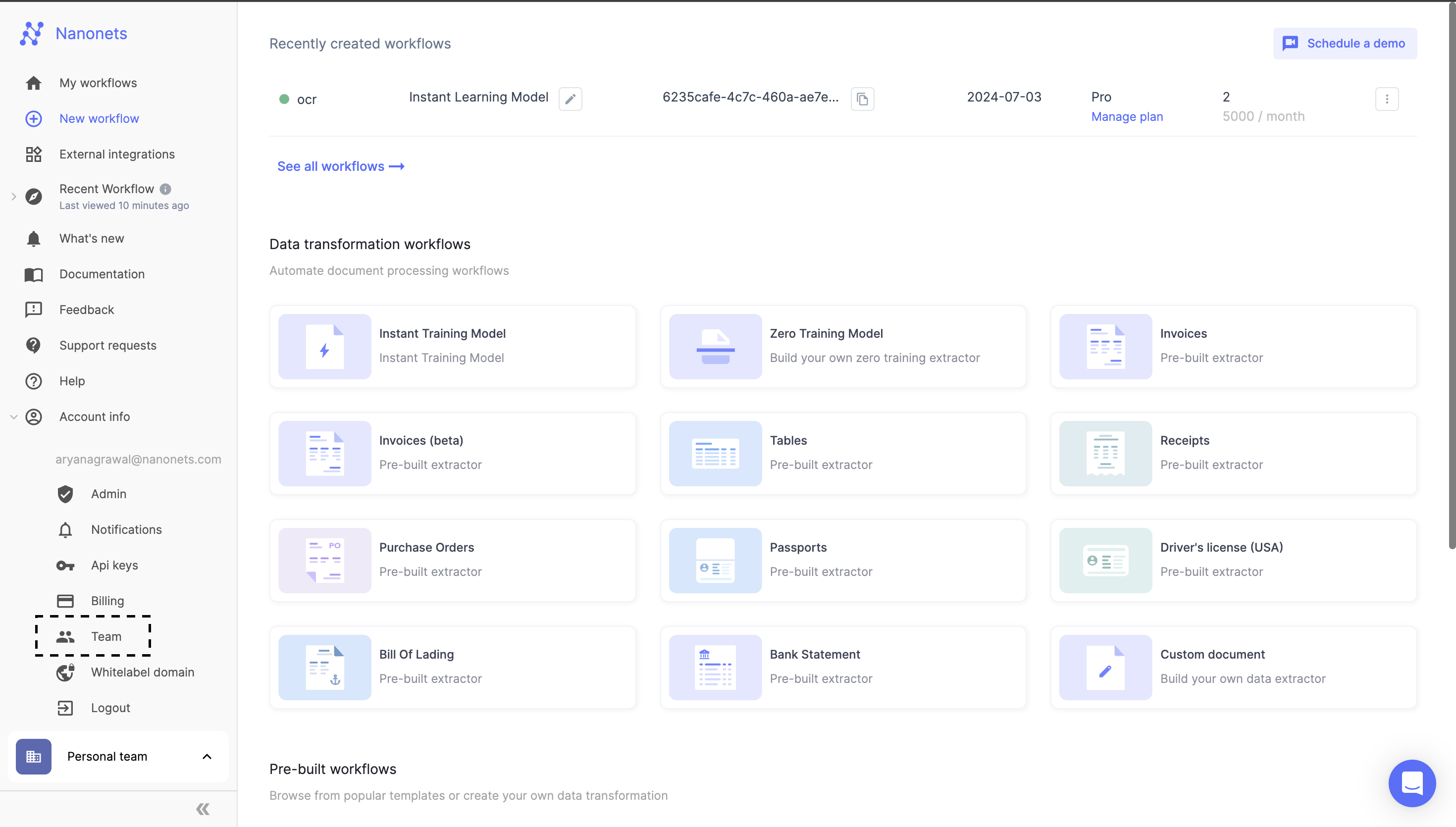
- Invite Team Members:
- On this page, click the 'Invite Team Members' button.
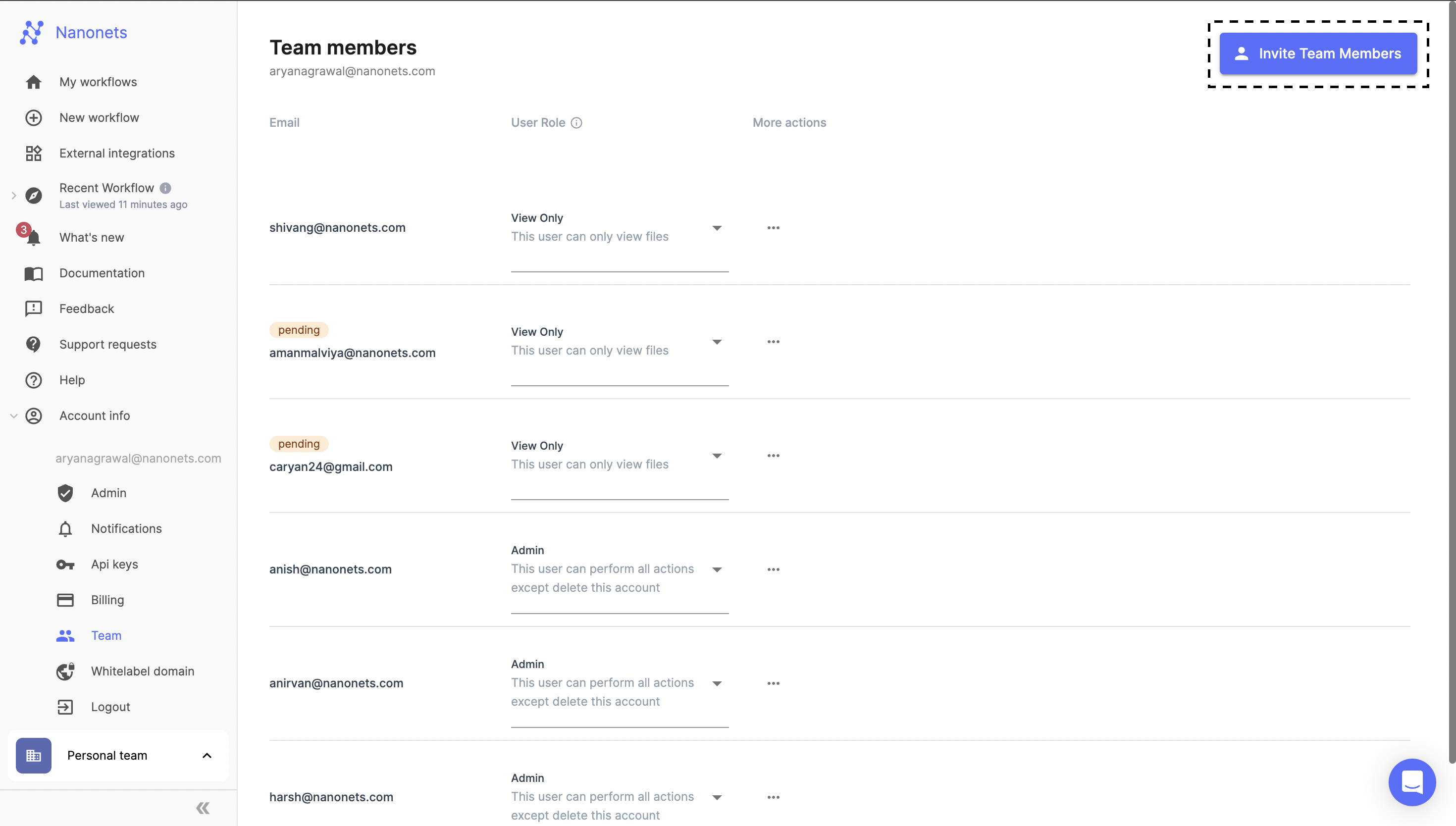
- Enter Email Address:
- A dialog box will pop up where you can enter the email address of the person you want to invite. You can invite multiple users at the same time by adding comma separated emails.
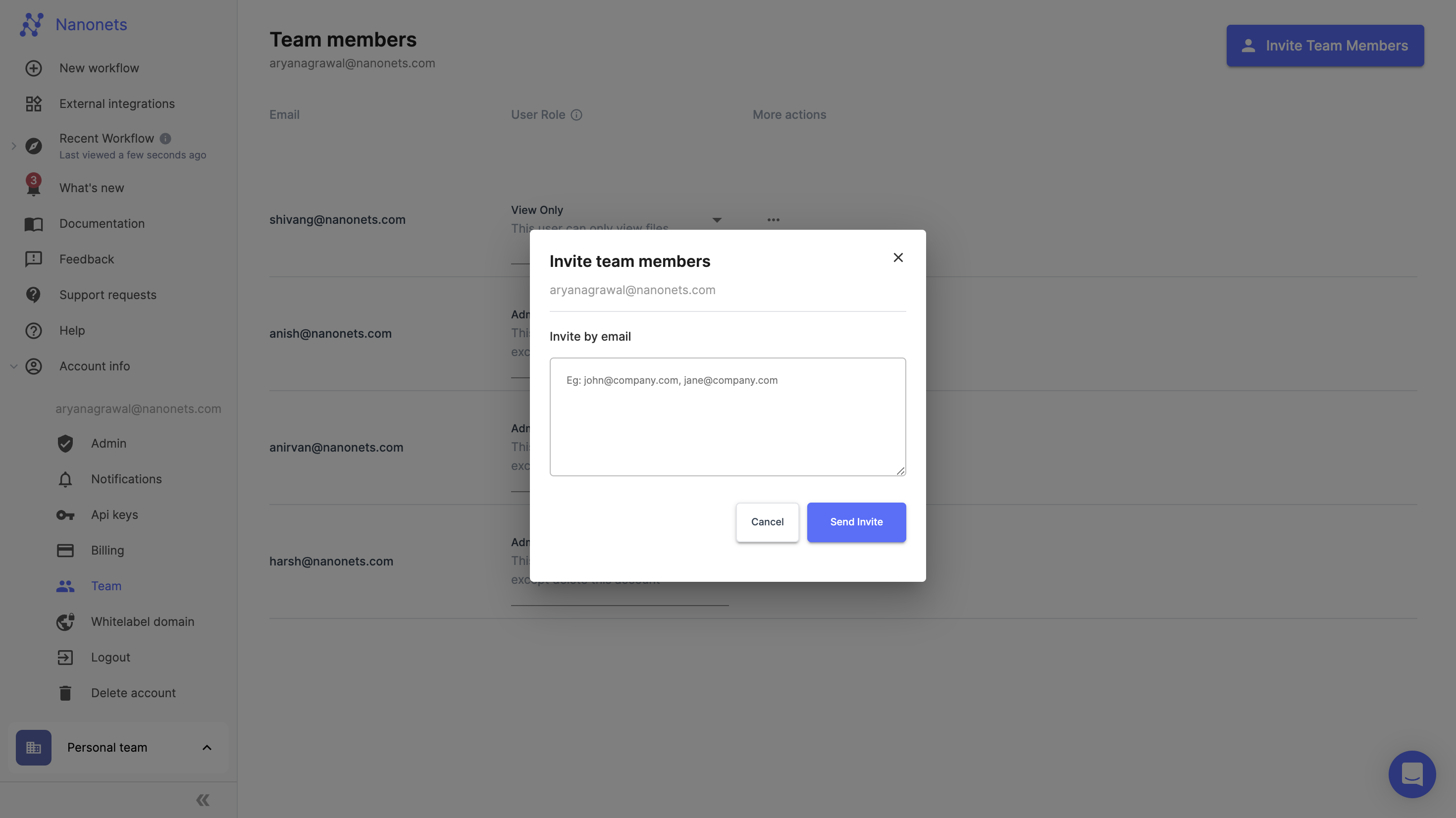
- Send Invitation:
- Once you invite the person, they will receive an email notification with an invitation link. They can accept the invitation through this email. You can also share an invite link from the more actions menu.
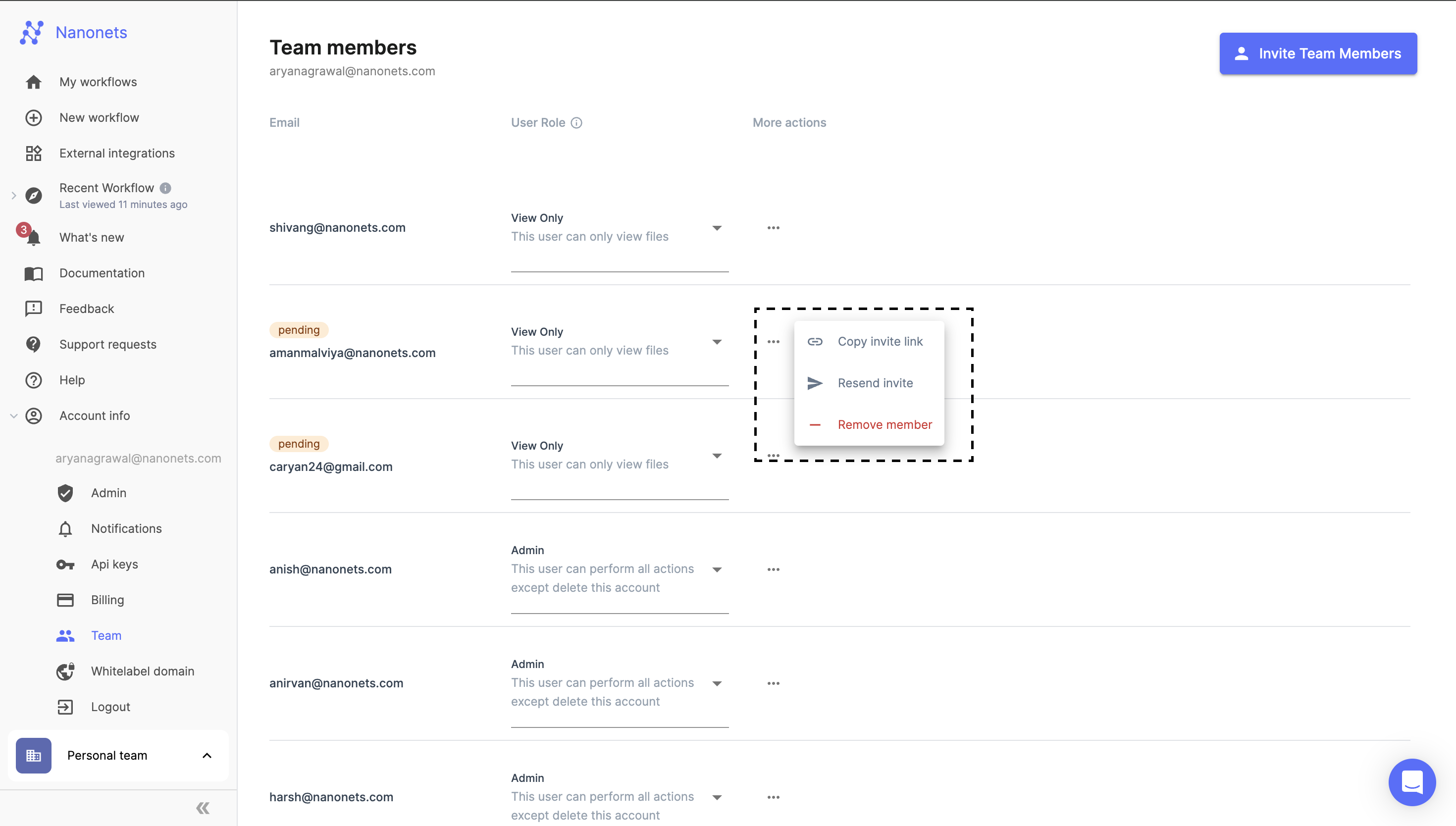
Team Invite
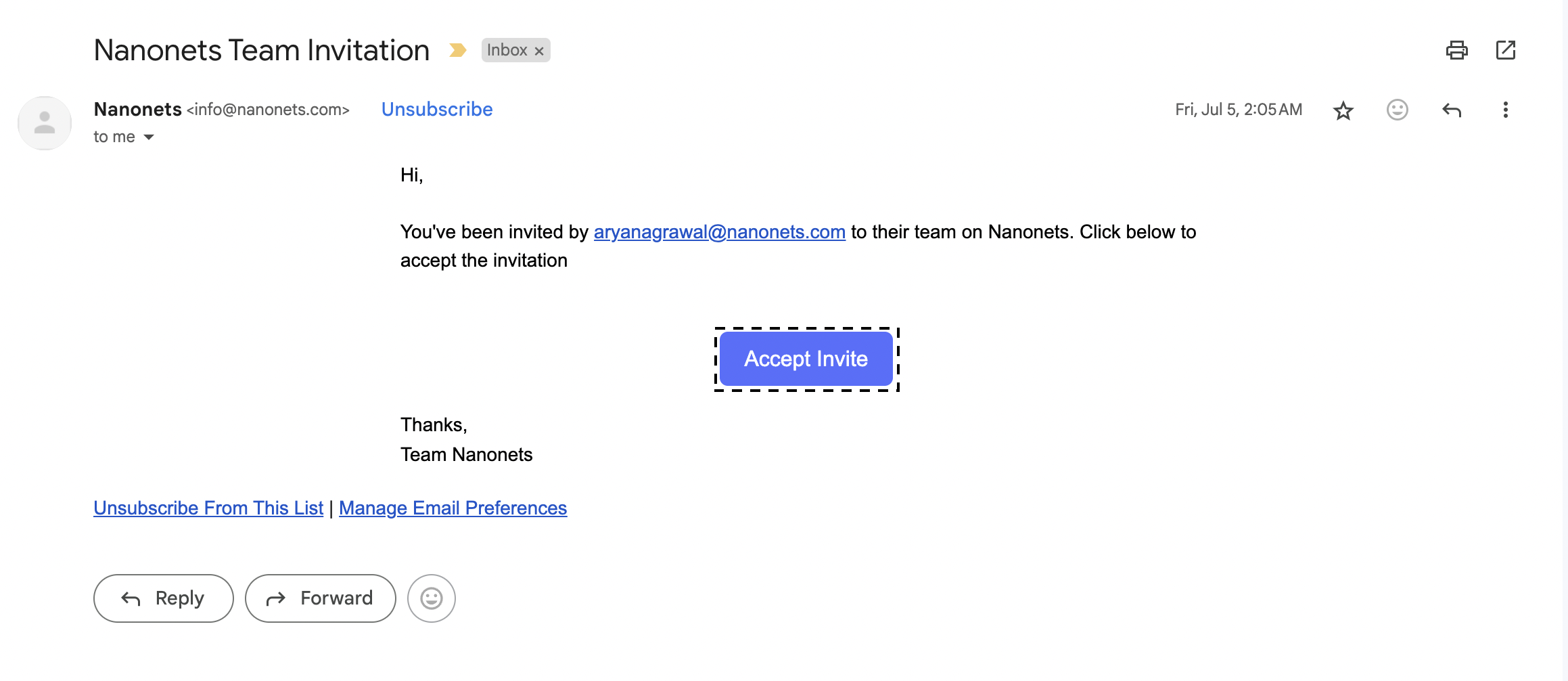
Team Invitation Email
Updated 9 months ago
